Relationship Care
Relationship Care
v1.2.0
linxiaoxin
Record your interpersonal relationships and the activities you engage in with them. The system will automatically remind you in advance and send birthday wishes. Weekly care activities are summarized intelligently through AI, ensuring you never miss an important moment.
🏠 Daily Life
🤖 Automation
Included Resources
Interpersonal AI Weekly Report
Birthday Reminder
Reminders for anniversaries and important events
Relationship Interaction Activities
Personal Relationships
Workflow Graph
Workflow Graph
Workflow of Relationship Care
Release notes
Release notes
Release notes of Relationship Care
💡 Why Use Relationship Care Template
This template can help individuals efficiently manage interpersonal relationship activitys, accurately send birthday wishes, and utilize AI intelligence to summarize weekly activity. It not only enhances the closeness and sense of belonging between individuals and their friends and family but also ensures that care is not overlooked, making relationship management more thoughtful and efficient.
👉 How the Template Works
- Automation Features:
- Interpersonal AI Weekly Report: Utilizing the Kimi moonshot-v1-128k custom AI model, intelligent data analysis is conducted to send reports to specified individuals or oneself, enabling them to quickly understand the dynamics of the previous week's activities.
- Birthday Reminder: Use the “run script” action to check if there are any people whose birthday matches today's date, and trigger a reminder to send them birthday wishes.
- Reminders for anniversaries and important events: Automatically sends reminders 7 days, 3 days, and 1 hour in advance to ensure individuals do not miss any important tasks or events.
- Relationship Interaction Activities: Records detailed information about individuals' activities, including dates, event details, notes, etc., and links it to the relationship sheet for easy tracking and management.
- Personal Relationships: Used to record basic information about relevant individuals, including names, relationships, contact information, preferences, etc.
🎯 Steps to Use
1. Install the Template
Install this template into your team workspace.
2. Fill in the Content
In the “Relationship Interaction Activities”, enter the date, content, and other related event information, and link to the corresponding person.

Enter detailed information about relevant individuals, including names, relationships, contact information, preferences, etc., in the "Personal Relationships".
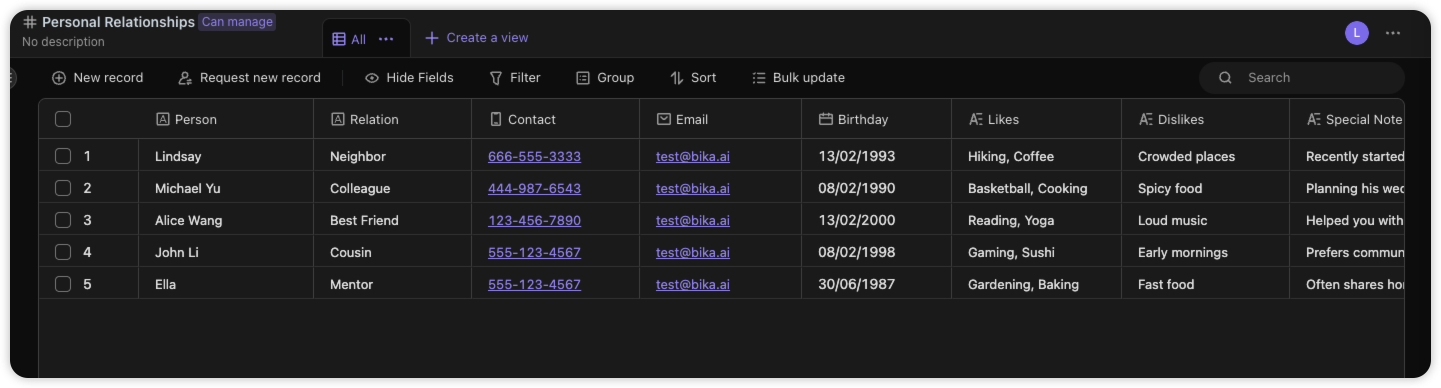
3. Configure Automation
Navigate to the page for setting up the "Interpersonal AI Weekly Report" automation task, click on the "OpenAI - Generate Text" executor to add your OpenAI API key. Follow these steps:
- Manually input your OpenAI API key or select an existing integration within the workspace.
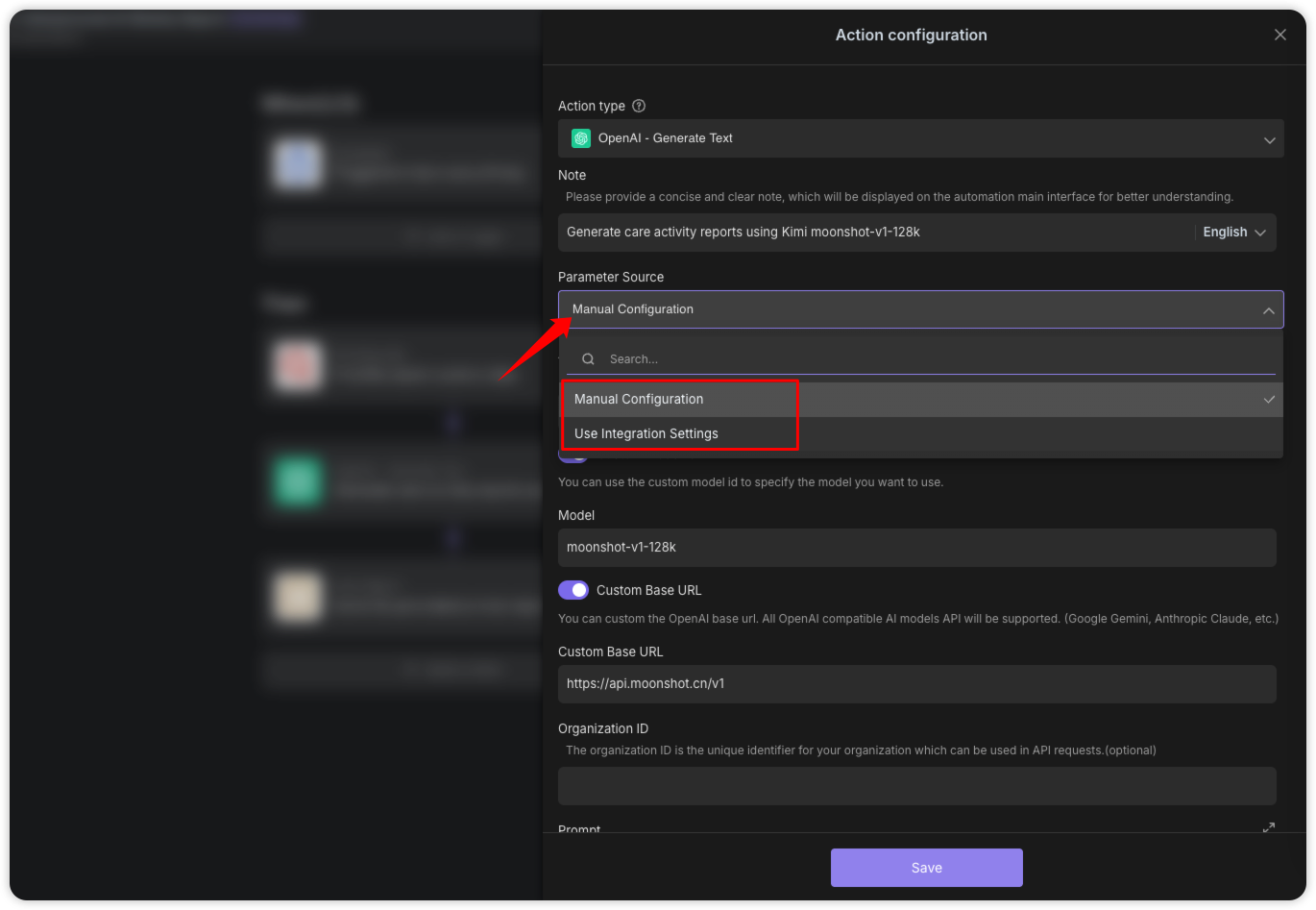
- If manually entering, open the Custom Model ID and Custom Base URL buttons and fill in the relevant information.
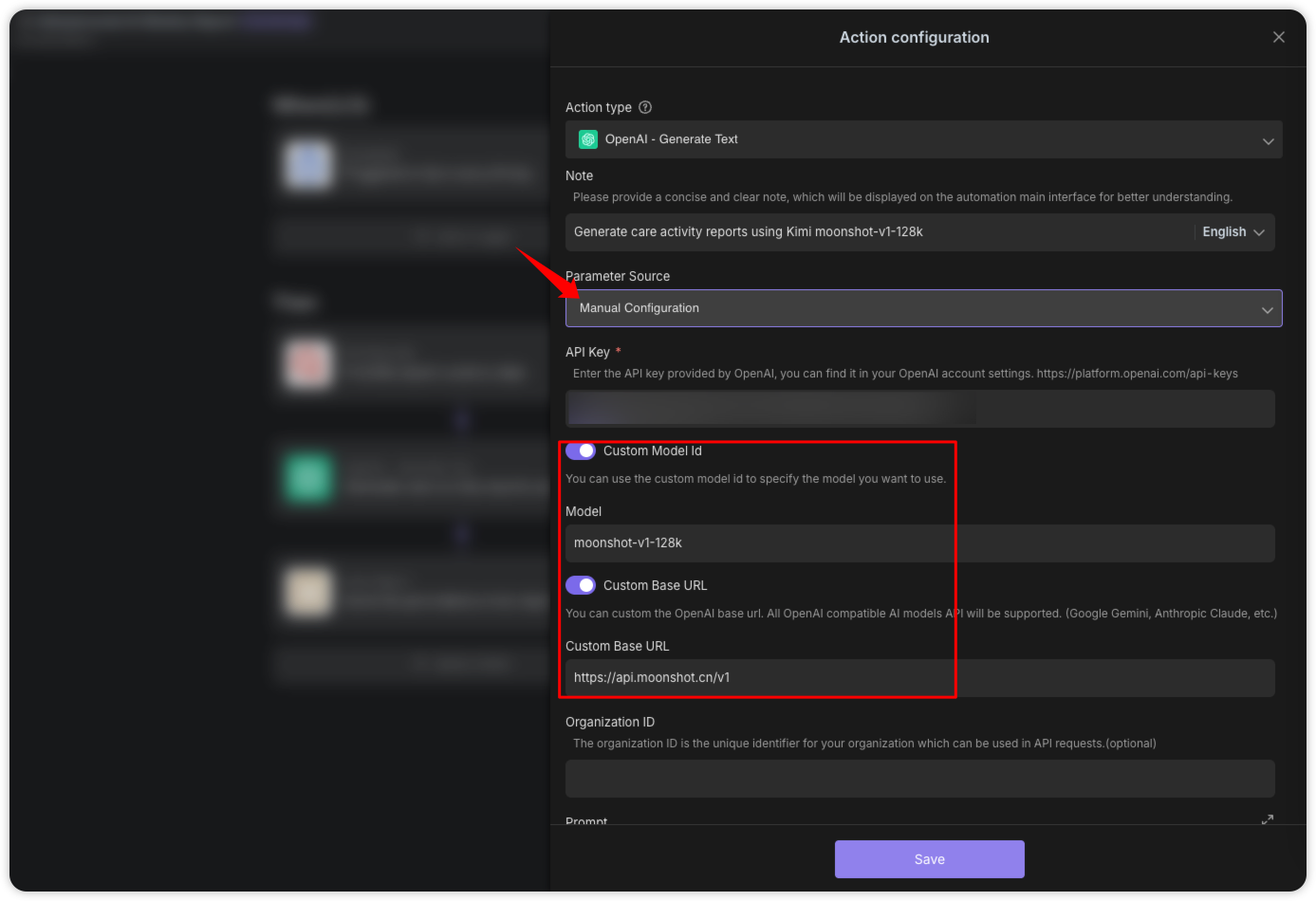
- After configuration, click "Save."
Once the AI setup is complete, you can go to the "Send Report" executor editing interface and modify the recipients to the specified " Members, teams, roles "。
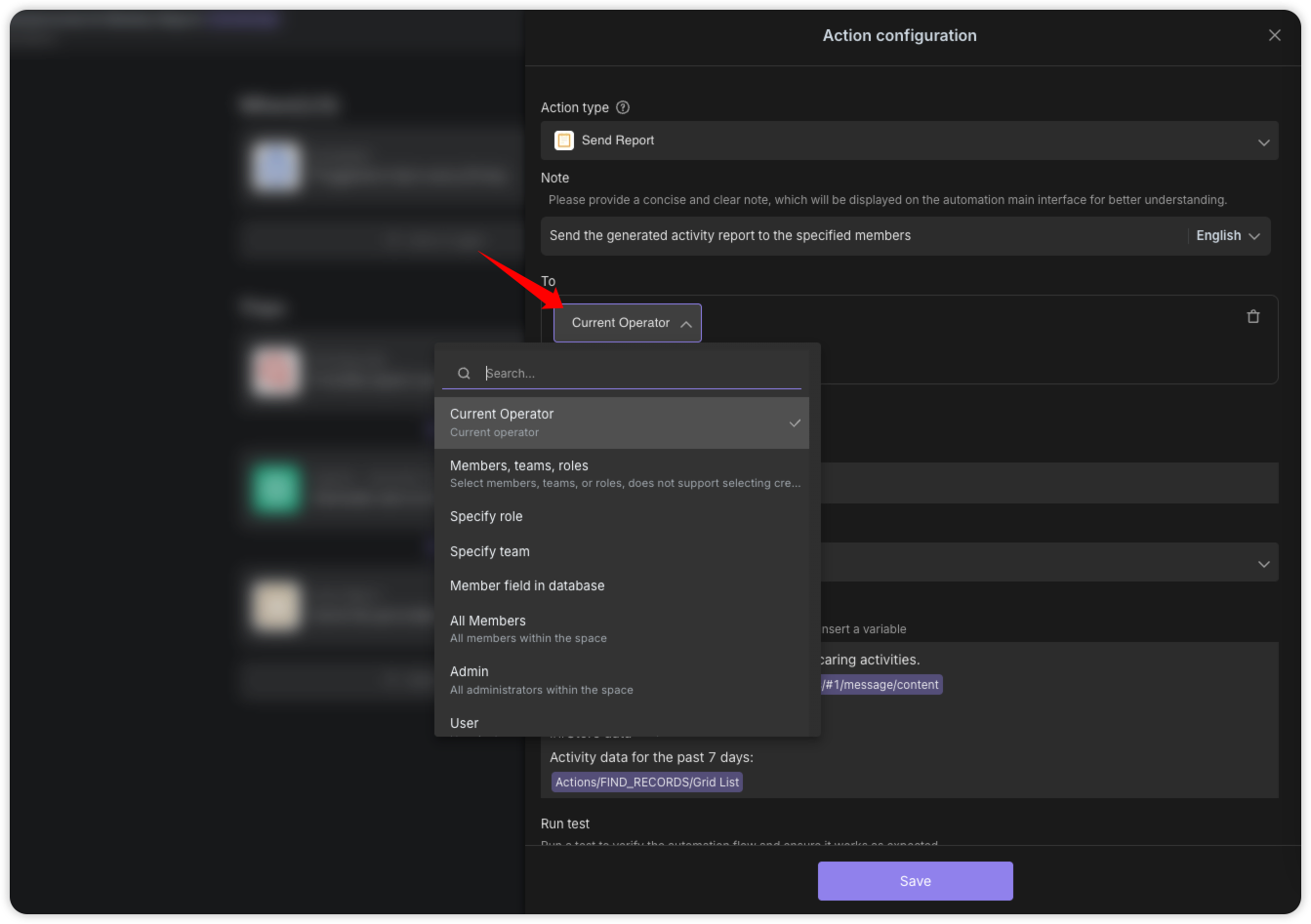
In the "Birthday Reminder" automation trigger, you can select different time zones as needed.
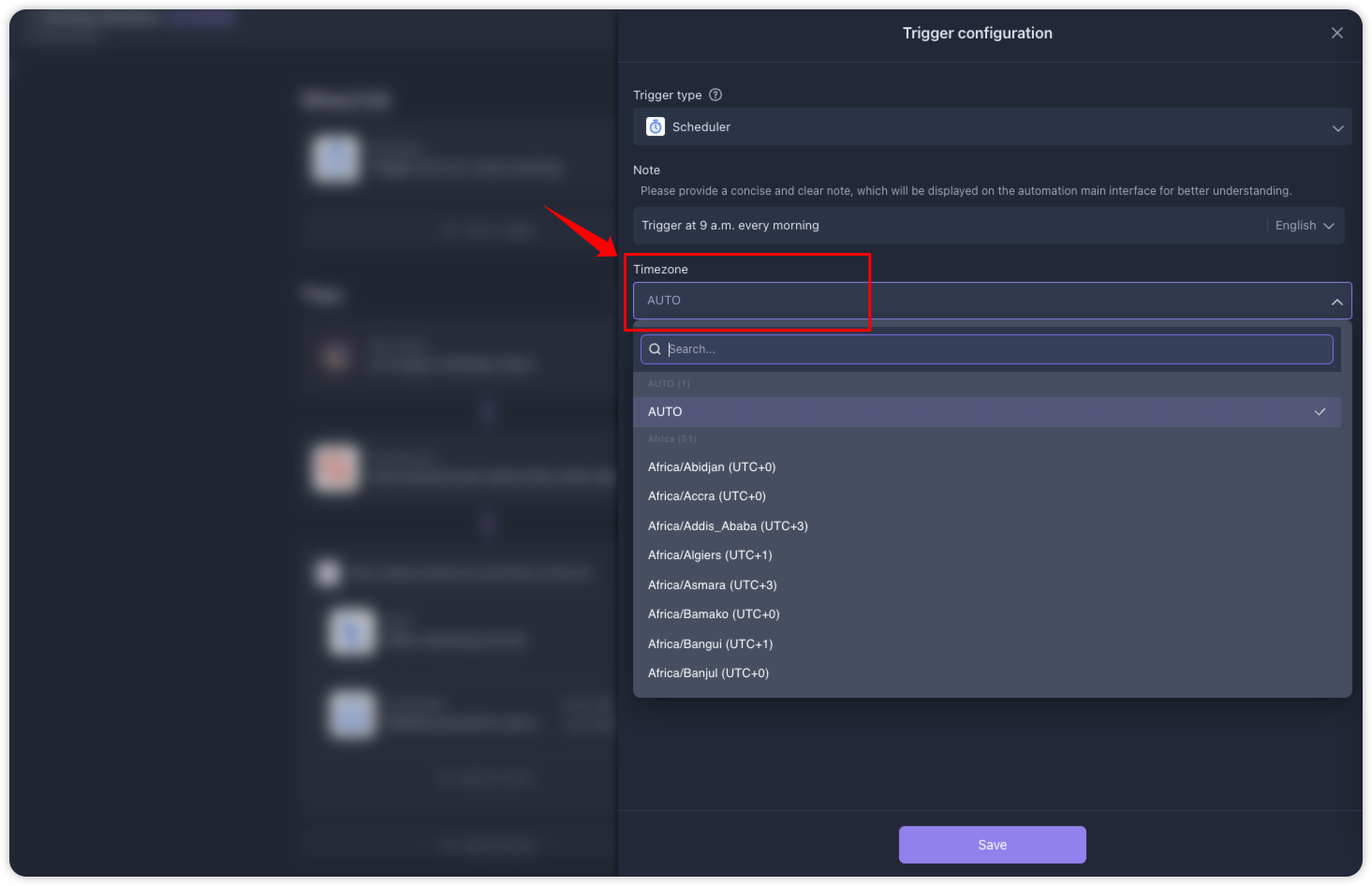
This automation also utilizes the "Run Script" action, which retrieves the current date and searches for matching birthday dates in the "Birthday" field of the "Relationships" data table. This enables accurate and timely birthday reminder functionality.
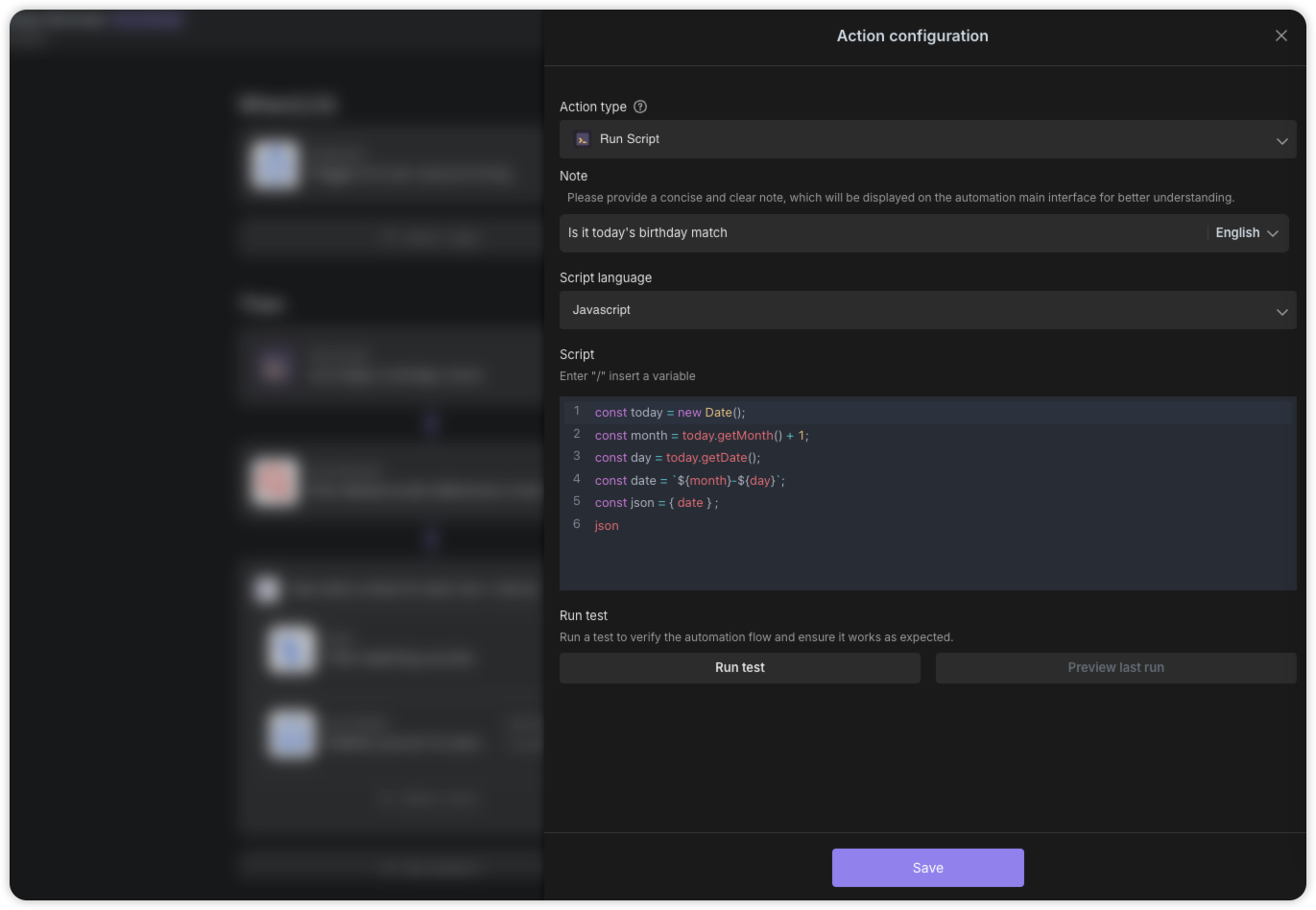
Enter the "Anniversary & Important Event Reminder" automation interface, and you can customize and modify the trigger configuration in "Date Field Expiration Reminder".
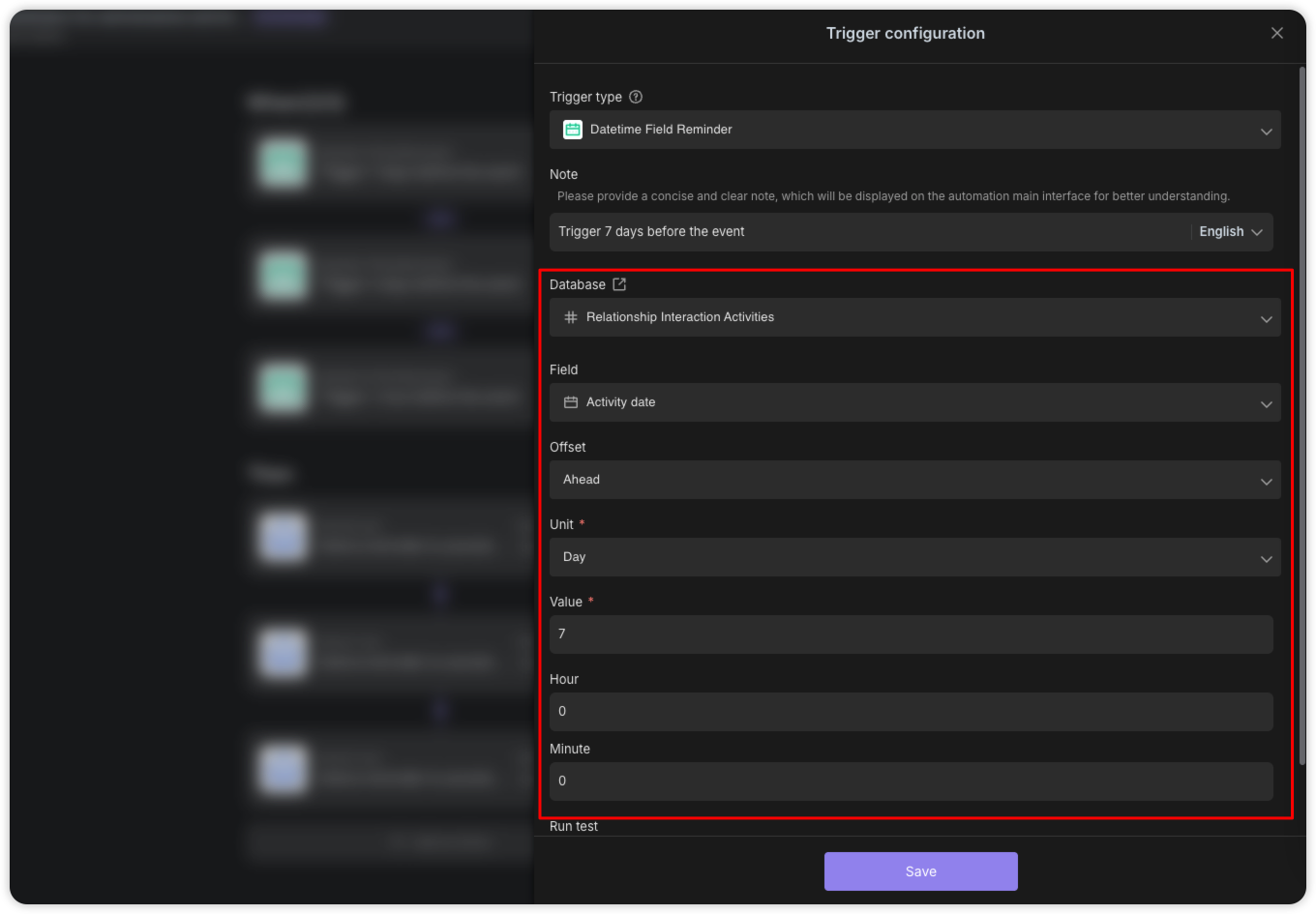
In the "Send Email" Executor Editing Interface, ensure that the email is sent to the "Event Creator".
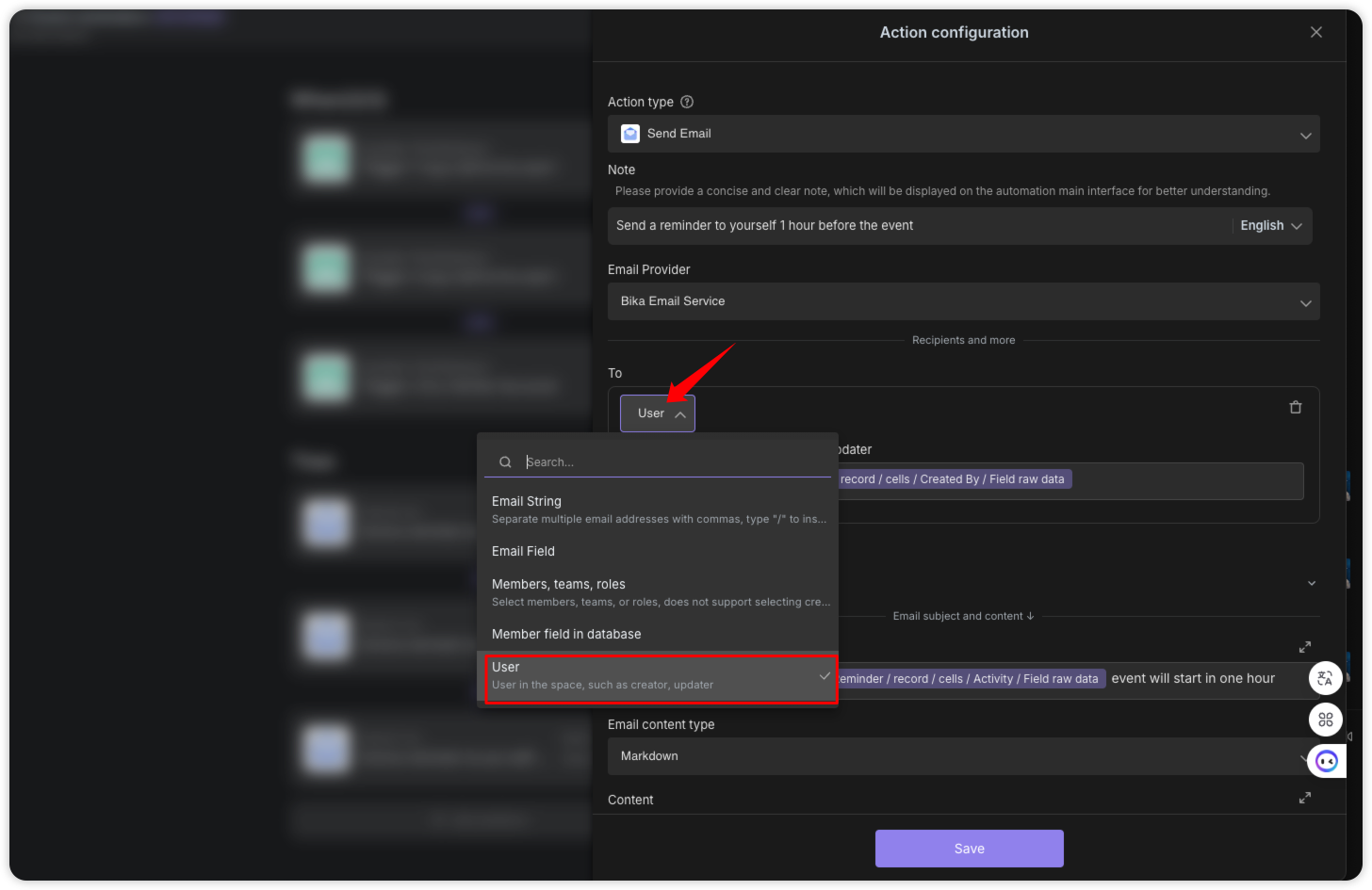
4. Test Automation Tasks and View AI Activity Reports
On the automation task editing page, click the "Run Now" button to manually trigger the task. You can check the execution logs by clicking on "Run History" in the top right corner of the page to understand the task's performance.
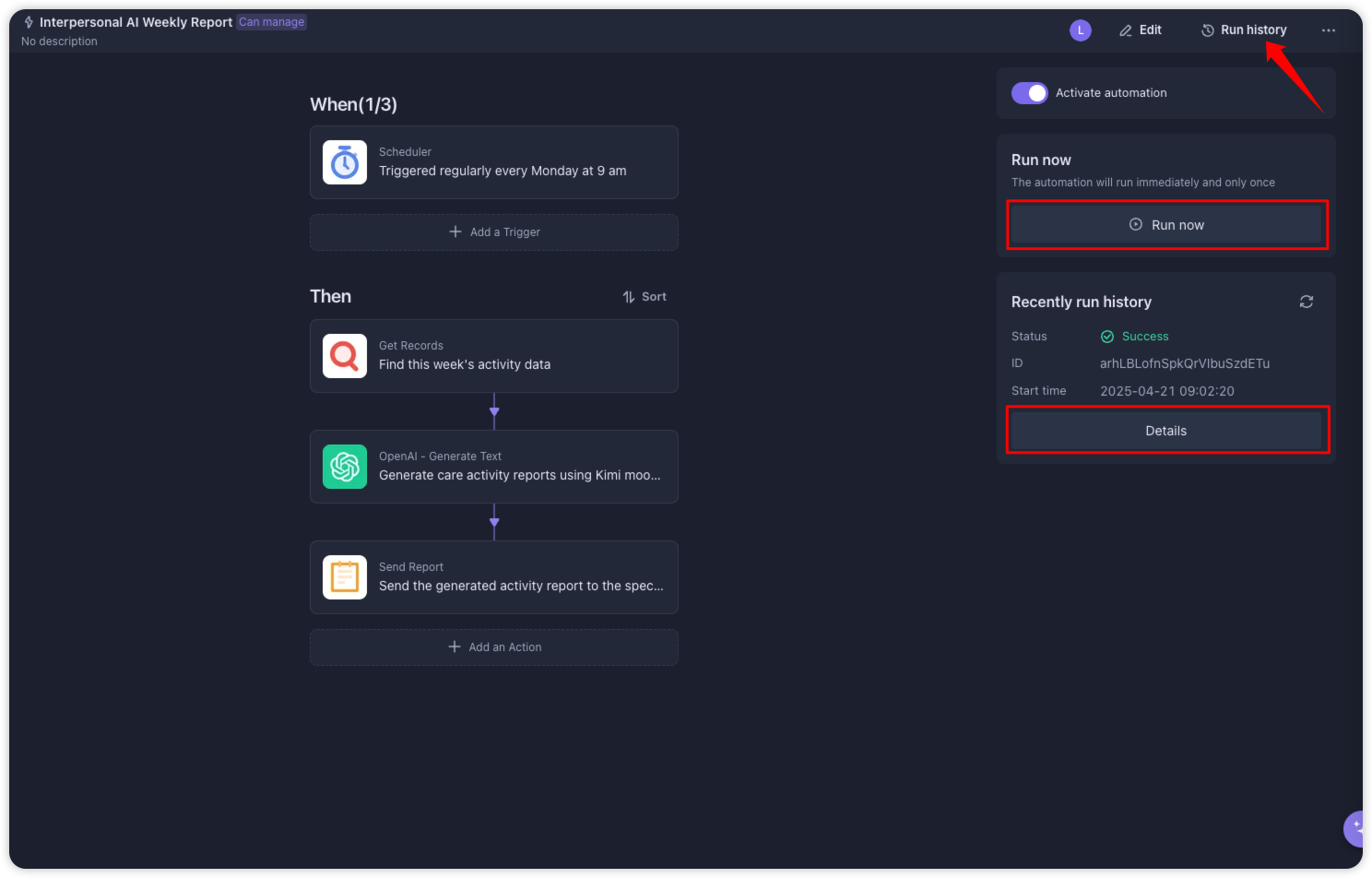
After successful automation runs, you can view the AI-generated activity report by accessing the "Intelligent Reports" entry at the top of the left navigation bar in Bika.
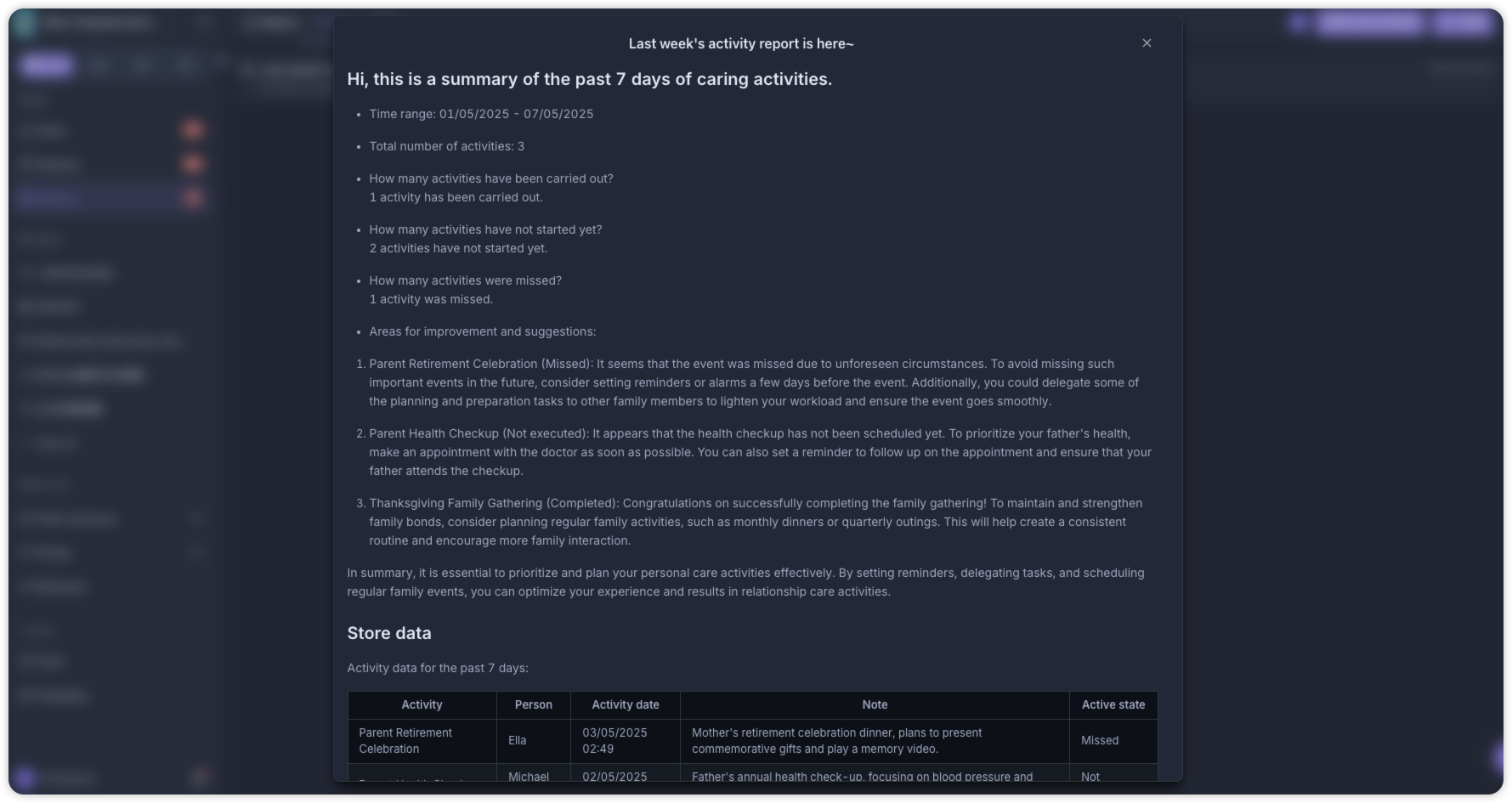
5. Enable Automation
In the detailed information page for automation, click the "Enable" button to start the automation functionality.
- The "Interpersonal AI Weekly Report" will run automatically every Friday at 6 PM, sending the weekly report to specified individuals.
- The "Birthday Reminder" will run on the birthday itself to remind oneself to send birthday wishes to the relevant individuals.
- The "Reminders for anniversaries and important events" will run automatically 7 days, 3 days, and 1 hour before the event starts, sending reminders to the relevant individuals.
👉 Suitable Users
This template is ideal for individuals looking to enhance their personal relationships, especially those who need to utilize AI capabilities to summarize caring activity data and maintain close connections with family and friends.
