Lead Management Automation
Lead Management Automation
v1.1.0
zhanpeiwei
Lead Management Automation includes a Lead Pool, Lead Submission Form,Sales Round-Robin Assignment Table, Automated Lead Assignment, Automated Lead Recycling, and a Lead Dashboard. It automatically assigns leads, recycles leads not followed up within the set time, and monitors status in real-time, improving efficiency and conversion rates.
💼 Sales
🤖 Automation
Included Resources
Lead Submission Form
Lead Dashboard
Automated Lead Assignment
Automated Lead Recycling
Lead Pool
Sales Round-Robin Assignment Table
Workflow Graph
Workflow Graph
Workflow of Lead Management Automation
Release notes
Release notes
Release notes of Lead Management Automation
💡 Why Use Lead Management Automation
The lead automation management template is used to systematically record and track potential customer information, assign sales responsibilities, set follow-up reminders, and help improve work efficiency and customer conversion rates. Lead Management Automation includes a Lead Pool, Lead Submission Form,Sales Round-Robin Assignment Table, Automated Lead Assignment, Automated Lead Recycling, and a Lead Dashboard.
👉 How the Template Works
- Lead submission Form: This form can be used for quick lead entry. Alternatively, it can be integrated with your platform via API to directly add leads to the “Lead Pool.”
- Lead Dashboard: Monitors the status and follow-up of leads in real-time.
- Automated Lead Assignment: Automatically assigns leads to sales personnel.
- Automated Lead Recycling: Automatically reclaim leads that have not been followed up in a timely manner.
- Lead Pool: Store all leads.
- Sales Round-Robin Assignment Table: Assigns leads to sales personnel in sequence.
🎯 Steps to Use
- Fill in the Employee ID and select the corresponding Member System ID.
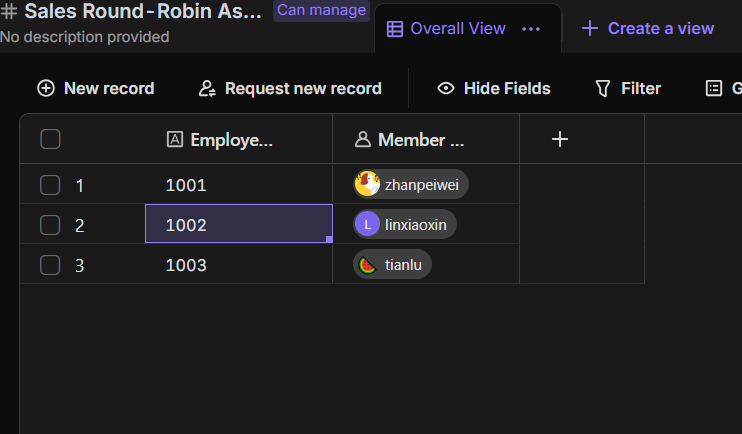
- Update the company name, contact person, and phone number of the acquired leads into the lead pool.You can also use the API to integrate with your platform to achieve automatic lead import.
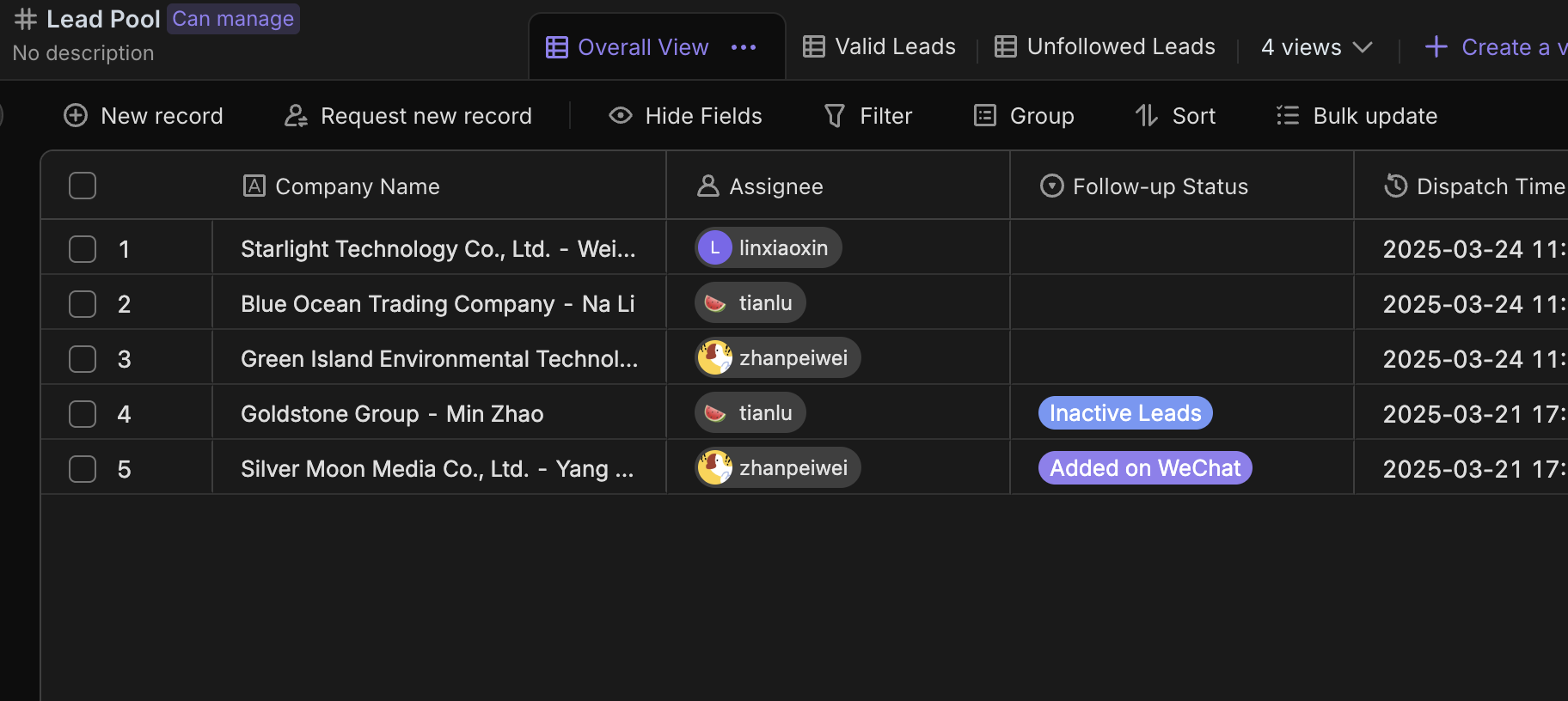
- Lead Dispatch Automation: You can modify the triggering conditions according to the actual situation, and then configure the round-robin executor to find the Sales Round-Robin Assignment Table.
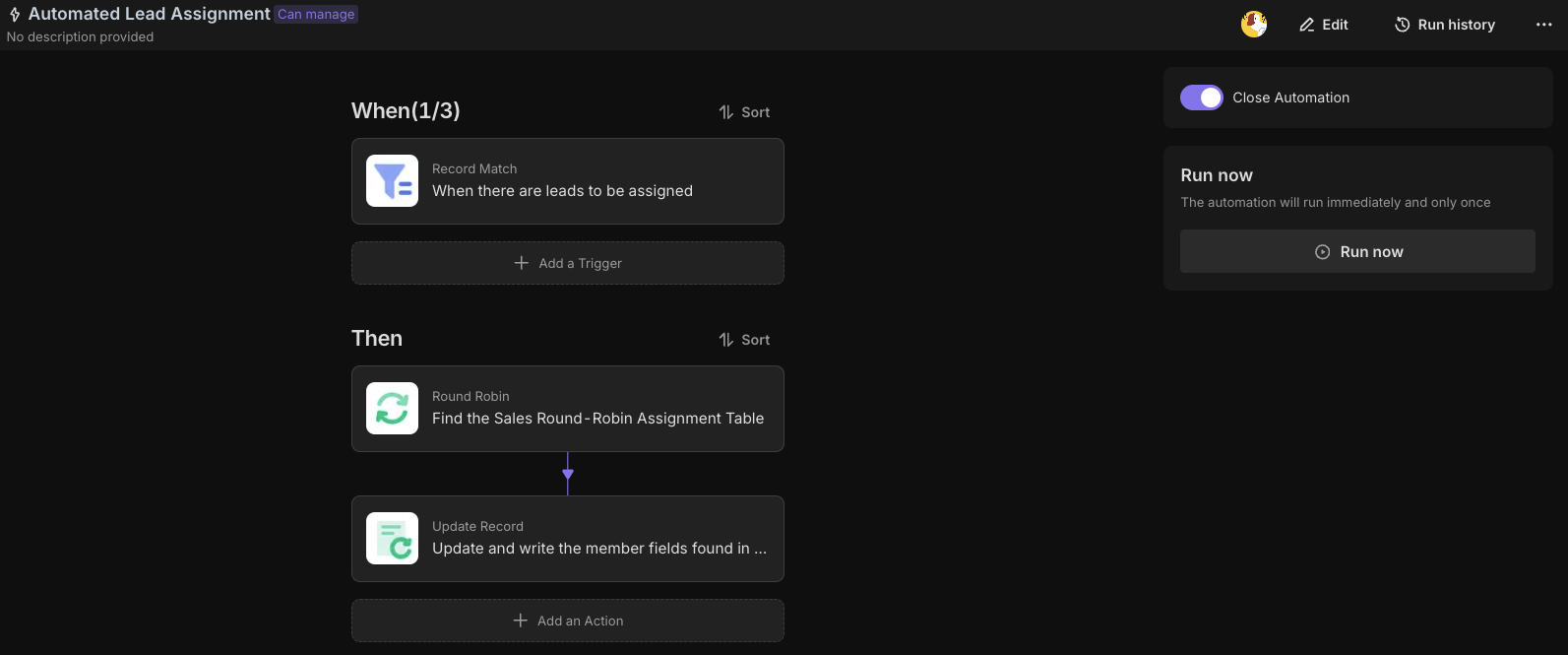
- Configure the Update Record to automatically write in the sales member obtained in the previous step.
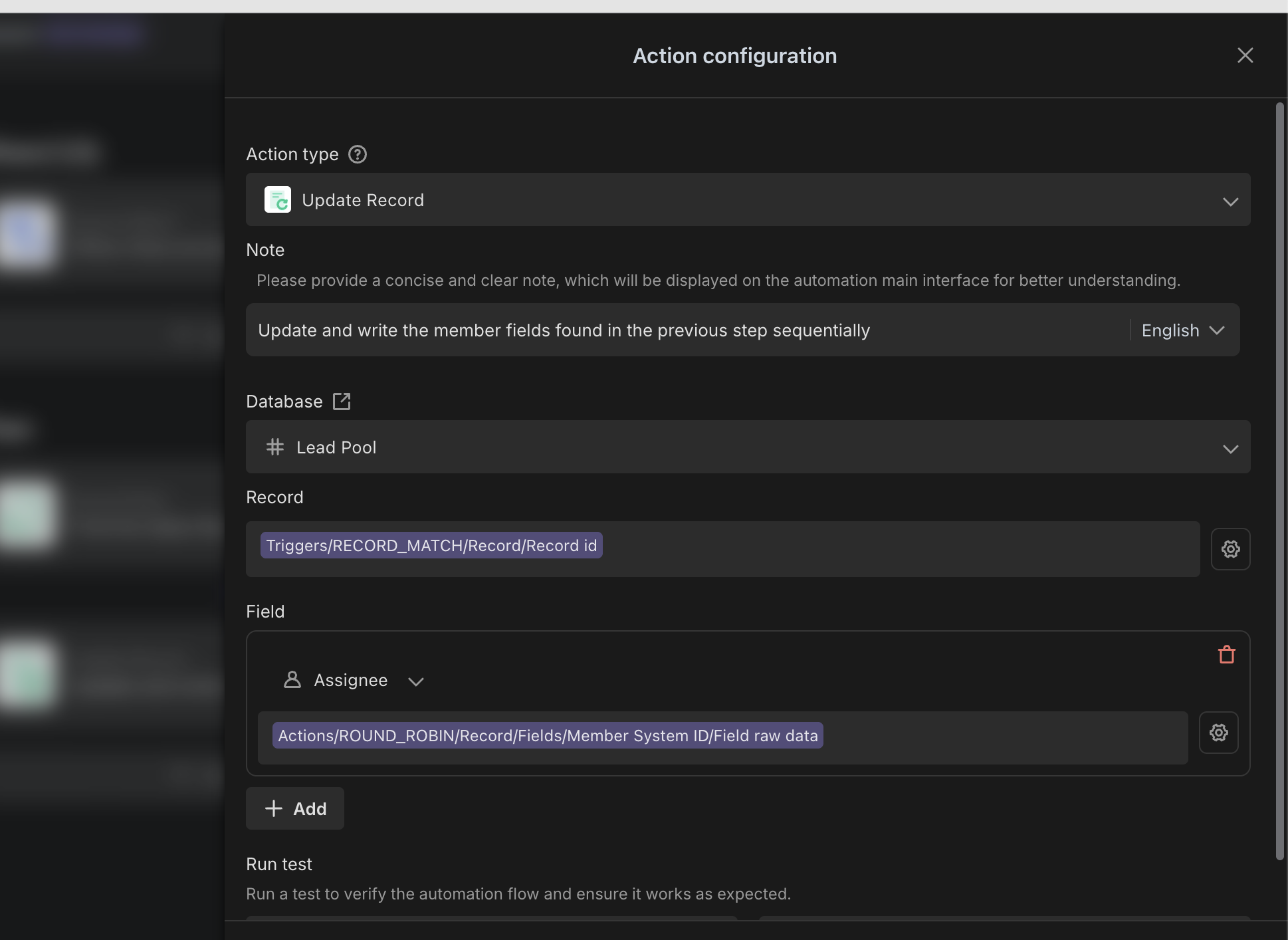
- Test whether the automation has run successfully.
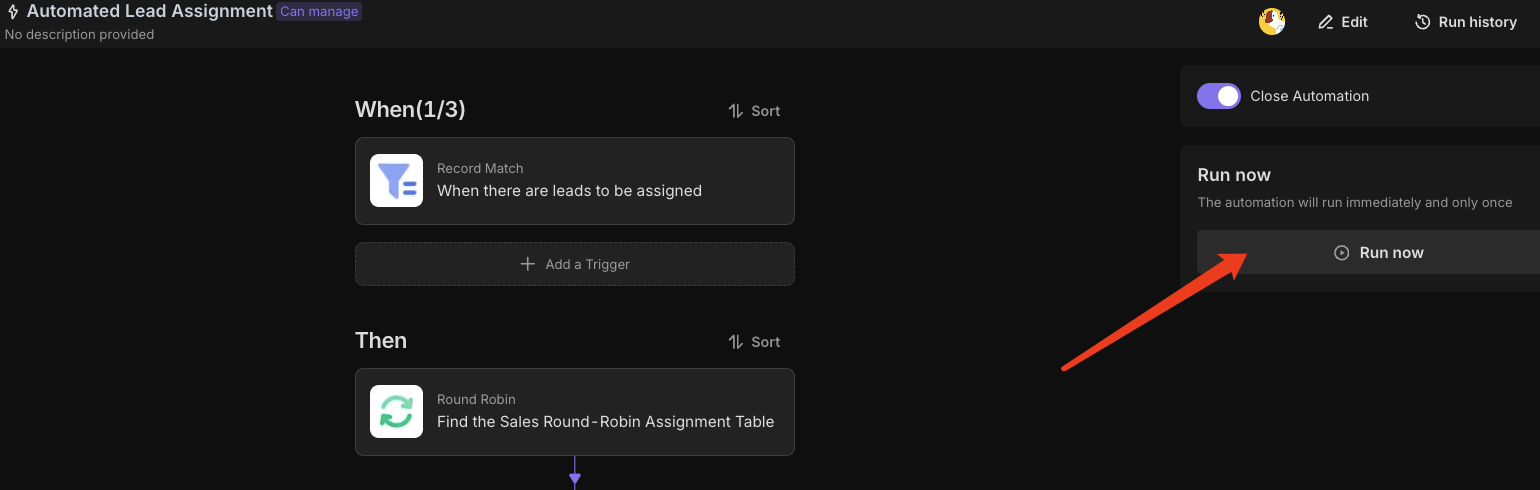
- Automatic Lead Recycling: Trigger automation every Monday to Friday at 9 AM to check for leads that were assigned yesterday but have not yet updated their follow-up status, and reclaim those leads.
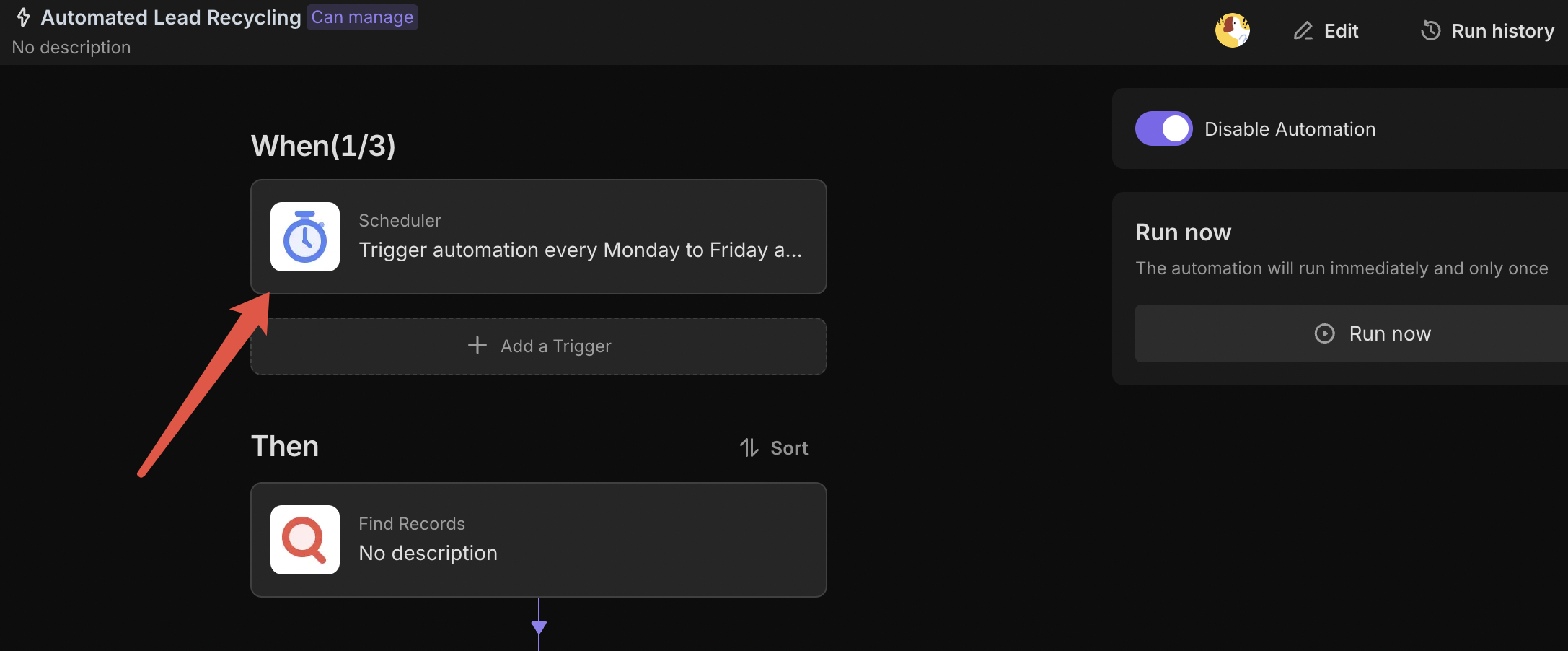
- Find leads that were assigned yesterday but have not updated their follow-up status.
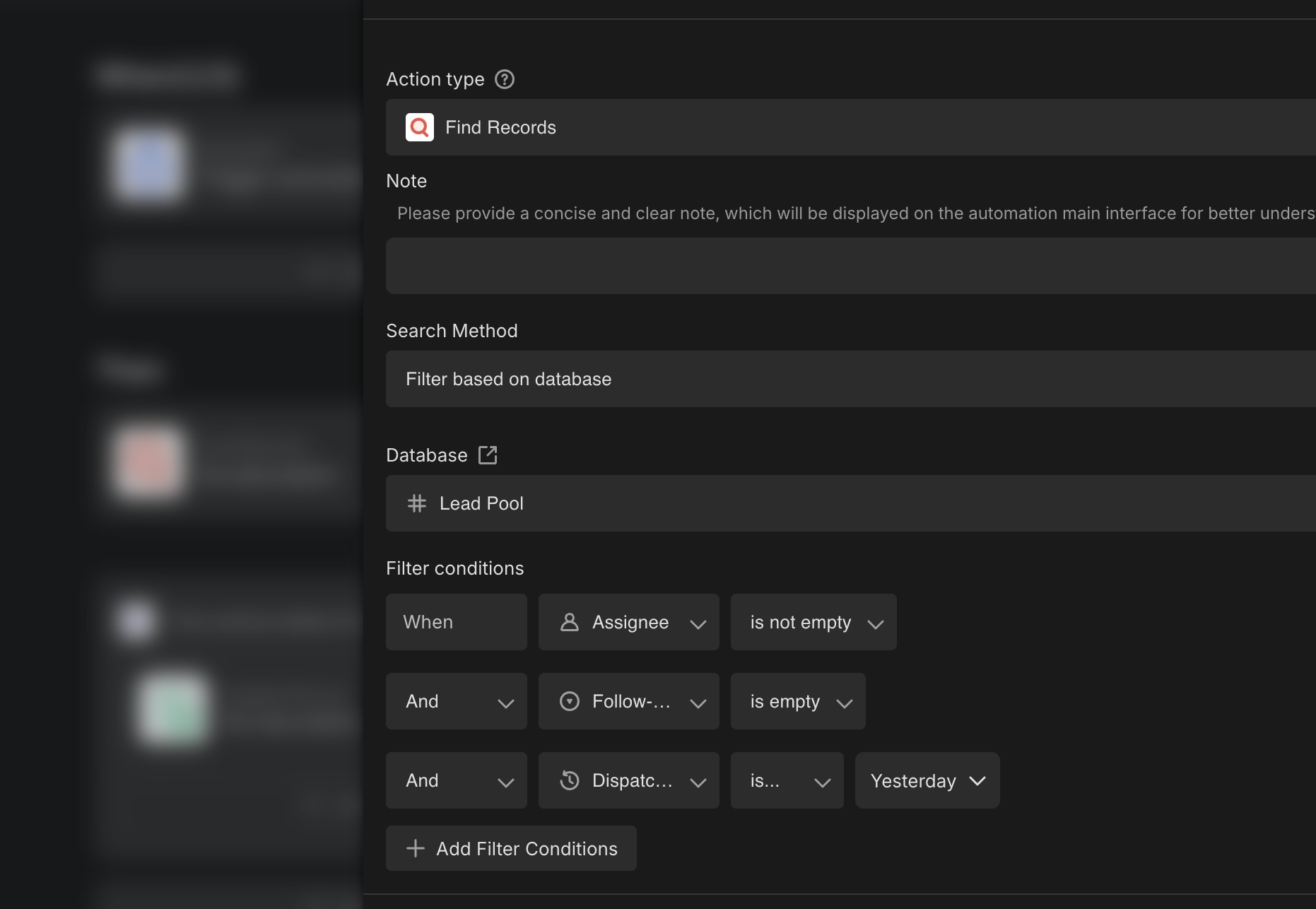
- Clear the assigned follow-up persons for leads that have not updated their follow-up status, so that the subsequent 'Lead Automatic Distribution' automation can reassign them to new follow-up personnel.
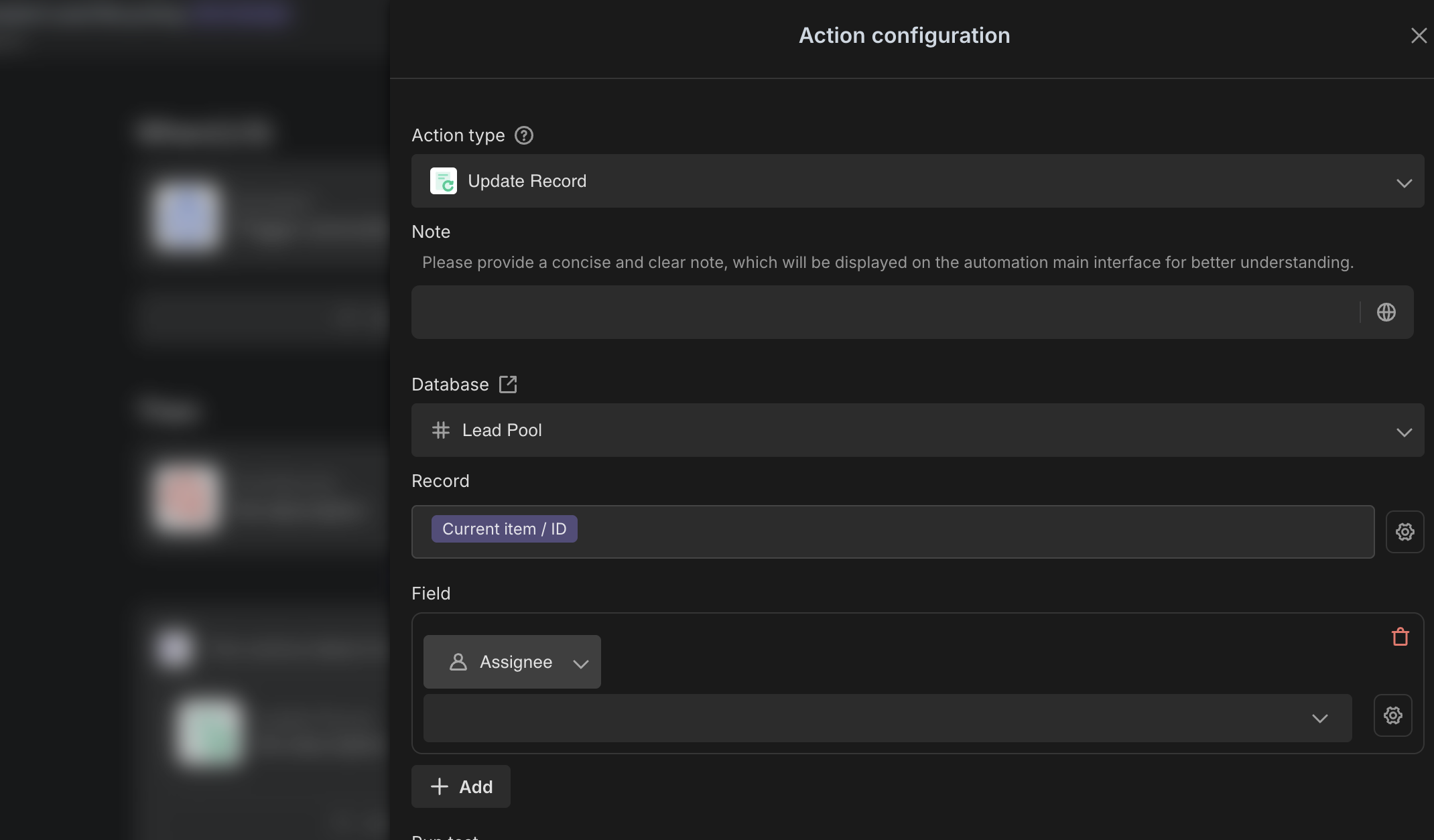
- Click to add or modify the desired widget. This feature enables real-time data visualization, supports multiple chart types, and aids in efficient decision-making and data analysis.
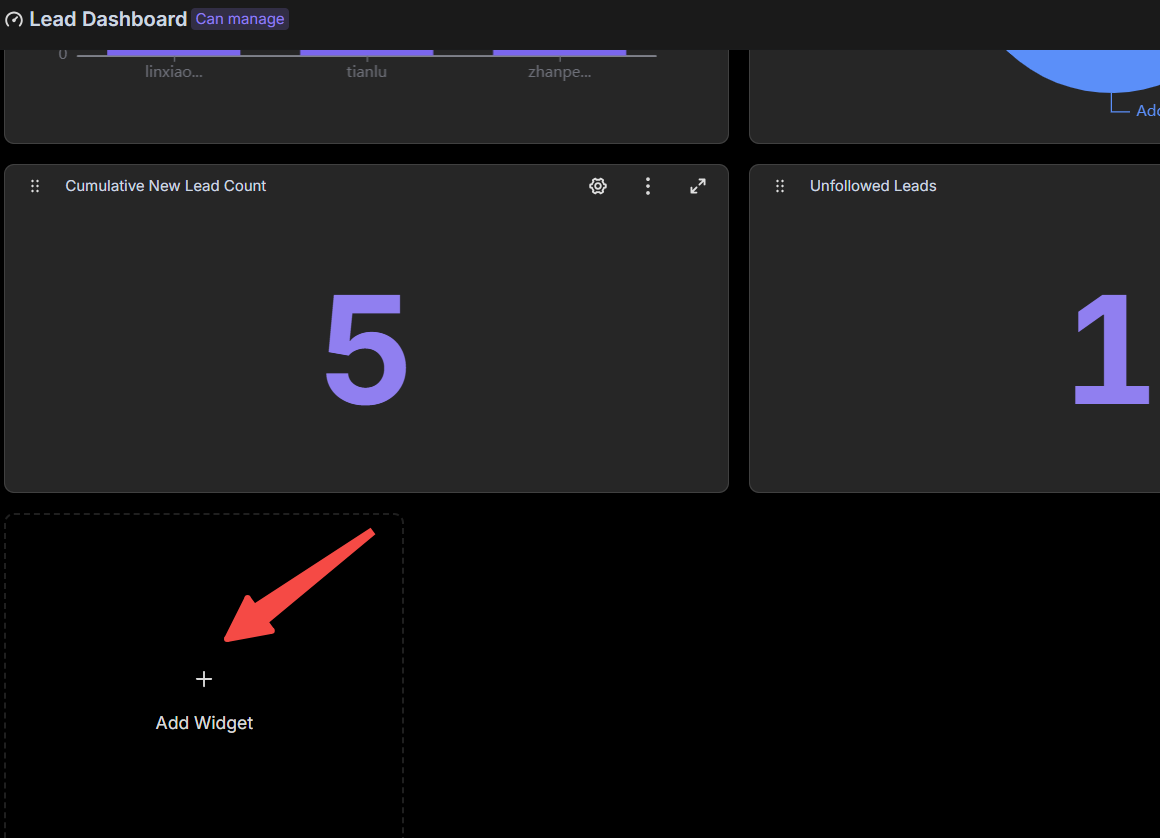
👉 Suitable Users
Sales teams, marketing departments, and Customer Relationship Management (CRM) managers.
