
Overwhelmed PR Professionals? How AI Calendar and PR Firm CRM Tame Media Management
The PR Professional's Productivity Challenge & the Rise of the AI Calendar
For public relations professionals, the daily grind is filled with a whirlwind of tasks. Juggling multiple client accounts, coordinating media outreach, and tracking media coverage are just a few of the many responsibilities. Traditional digital calendars, while useful for basic appointment scheduling, fall short in handling the complexity of PR workflows. They lack the intelligence to understand the relationships between different tasks, such as connecting a client's media appearance to the journalist who covered it and the publication where it was featured.
Enter the AI Calendar. This innovative concept brings artificial intelligence to the world of scheduling. An AI Calendar can analyze patterns in your past schedules, understand your priorities, and make intelligent suggestions for future appointments. For example, if you regularly have follow - up meetings with journalists after a media release, the AI Calendar can automatically suggest suitable time slots for these follow - ups, taking into account your other commitments. It promises to revolutionize the way PR professionals manage their time, making scheduling more efficient and intuitive.
Dedicated AI Scheduling Assistants Take Center Stage
As the demand for more intelligent scheduling grew, dedicated AI scheduling assistants emerged. Tools like Motion, Reclaim AI, and Scheduler AI have become popular among users searching for an "ai schedule maker" or the "best ai scheduling assistant". These tools offer features beyond basic calendar functions.
Motion, for instance, uses AI to analyze your to - do list and available time slots, then creates a schedule that optimizes your productivity. It can prioritize tasks based on their importance and urgency, ensuring that you focus on the most critical activities first. Reclaim AI integrates with your existing calendar and to - do list apps, automatically scheduling tasks for you based on your preferences. Scheduler AI simplifies the process of scheduling meetings with others by allowing you to share your available time slots and letting others choose a convenient time.
These dedicated AI scheduling assistants are designed to make the scheduling process as seamless as possible. They often come with features like natural language processing, which enables you to input tasks and appointments in a more conversational way. However, while they excel at scheduling, they have their limitations when it comes to more complex PR - specific tasks.
Looking Beyond Scheduling: Where Schedulers Meet Their Limits
Dedicated AI scheduling assistants are great for managing time, but they struggle when it comes to automating complex data - driven workflows that are crucial in the PR world. For example, they can't automatically track and analyze media coverage for a client, connect it to the relevant journalists and publications, or manage client relationships in a comprehensive way.
In PR, understanding the sentiment of media articles about a client, tracking the effectiveness of media outreach efforts, and maintaining a centralized database of contacts and clients are essential tasks. These require more than just scheduling; they need a system that can handle and analyze data from multiple sources. This is where dedicated scheduling tools fall short, leaving PR professionals in need of a more comprehensive solution.
Proactive Automation in Action: The Bika.ai PR Firm CRM Template
Bika.ai offers a solution through its proactive automation concept, and the PR Firm CRM template is a prime example. This template is designed specifically for public relations professionals to efficiently manage contacts, media coverage, and client information.
Template Overview
- Bloggers & Press Contacts: This table is a hub for organizing key media contacts. PR professionals can record details of bloggers, journalists, and press members, including their media interests. This helps in tailoring outreach efforts. For example, if a journalist is known for covering technology - related stories, a PR professional handling a tech client can target that journalist more effectively.
- Relevant Articles: Here, information on articles featuring clients is stored. PR teams can track media coverage, evaluate article sentiment (whether it's positive, negative, or neutral), and link each article to the specific client and journalist involved. Suppose a client launches a new product, and multiple articles are written about it. The PR team can use this table to analyze which journalists provided the most favorable coverage and which publications were most effective in reaching the target audience.
- Publications: The Publications table stores details about various media outlets. It streamlines media management by enabling the linking of contacts and articles to the publications where they appeared. This is useful for understanding which media outlets are most receptive to a client's news and for tracking the distribution of media coverage.
- Clients: The Clients table holds all the essential details about clients. It allows PR firms to manage their client list and connect each client's media coverage to the relevant articles and publications. This provides a holistic view of a client's media presence.
How to Use This Template
- Add New Contacts: By using the Bloggers & Press Contacts table, PR professionals can record details of new journalists and influencers. Noting their media interests helps in formulating better outreach strategies. For example, if a new blogger emerges in the fashion niche, a PR firm handling fashion clients can quickly add the blogger to their contact list and start planning targeted outreach.
- Track Articles and Coverage: Logging articles in the Relevant Articles table and assessing their favorability is crucial. Linking each article to the appropriate client and journalist provides valuable insights. If a client is unhappy with the media coverage, the PR team can easily identify the journalist and publication involved and take appropriate action.
- Organize Publications: Storing information about media outlets in the Publications table simplifies contact information management and content source tracking. A PR firm can quickly access details about a publication, such as its circulation, target audience, and contact details, when planning future media outreach.
- Manage Clients: Maintaining a list of clients in the Clients table and connecting them to related press coverage gives a clear picture of each client's media performance. This helps in making strategic decisions, such as which clients need more media attention or which clients are getting the most positive coverage.
Ideal For
- PR teams seeking centralized management of media relationships and coverage. Instead of having information scattered across multiple spreadsheets or documents, everything is in one place, making it easier to collaborate and make informed decisions.
- Publicists tracking client representation and evaluating media tone. They can quickly assess how well a client is being represented in the media and take steps to improve it if necessary.
- Marketing agencies handling press outreach for multiple clients. The template allows them to manage all clients' media relations efficiently, ensuring that no client is overlooked.
This template helps PR teams stay organized, proactive, and informed on all media engagement and client coverage.
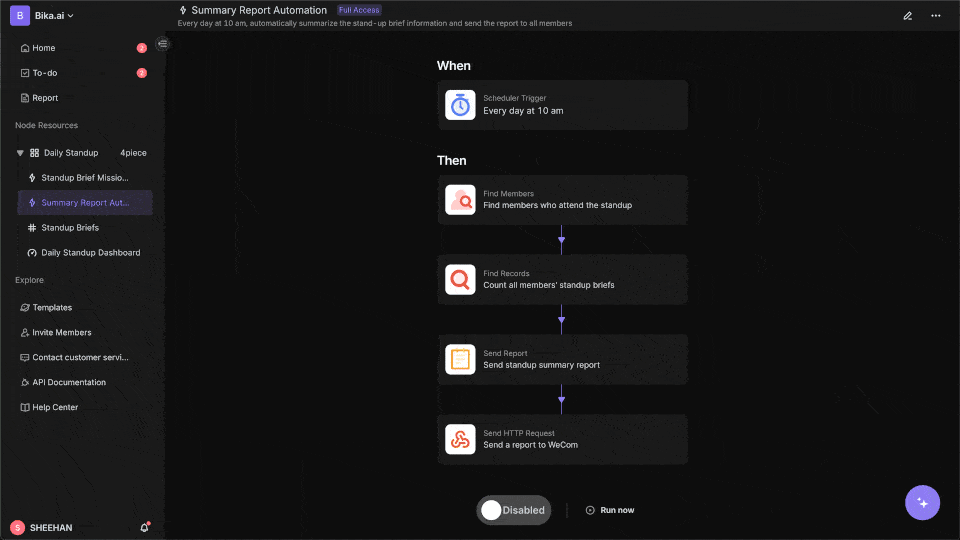
Try the PR Firm CRM Template
Building Your Intelligent Productivity Stack
For PR professionals, choosing the right tools depends on their specific needs. A dedicated scheduler like Motion, Reclaim AI, or Scheduler AI can be sufficient when the focus is mainly on time management and basic task scheduling. For example, if a PR professional has a relatively straightforward schedule with regular client meetings and media calls, these tools can help optimize their time.
However, when it comes to managing complex PR - specific workflows, the PR Firm CRM template or similar proactive automation solutions are essential. These templates can handle data - driven tasks such as media coverage tracking, client relationship management, and contact organization.
In some cases, these tools can work together. A PR professional can use a dedicated scheduler to manage their daily and weekly time slots, while relying on the PR Firm CRM template to handle the more in - depth data management and workflow automation related to their clients and media relations.
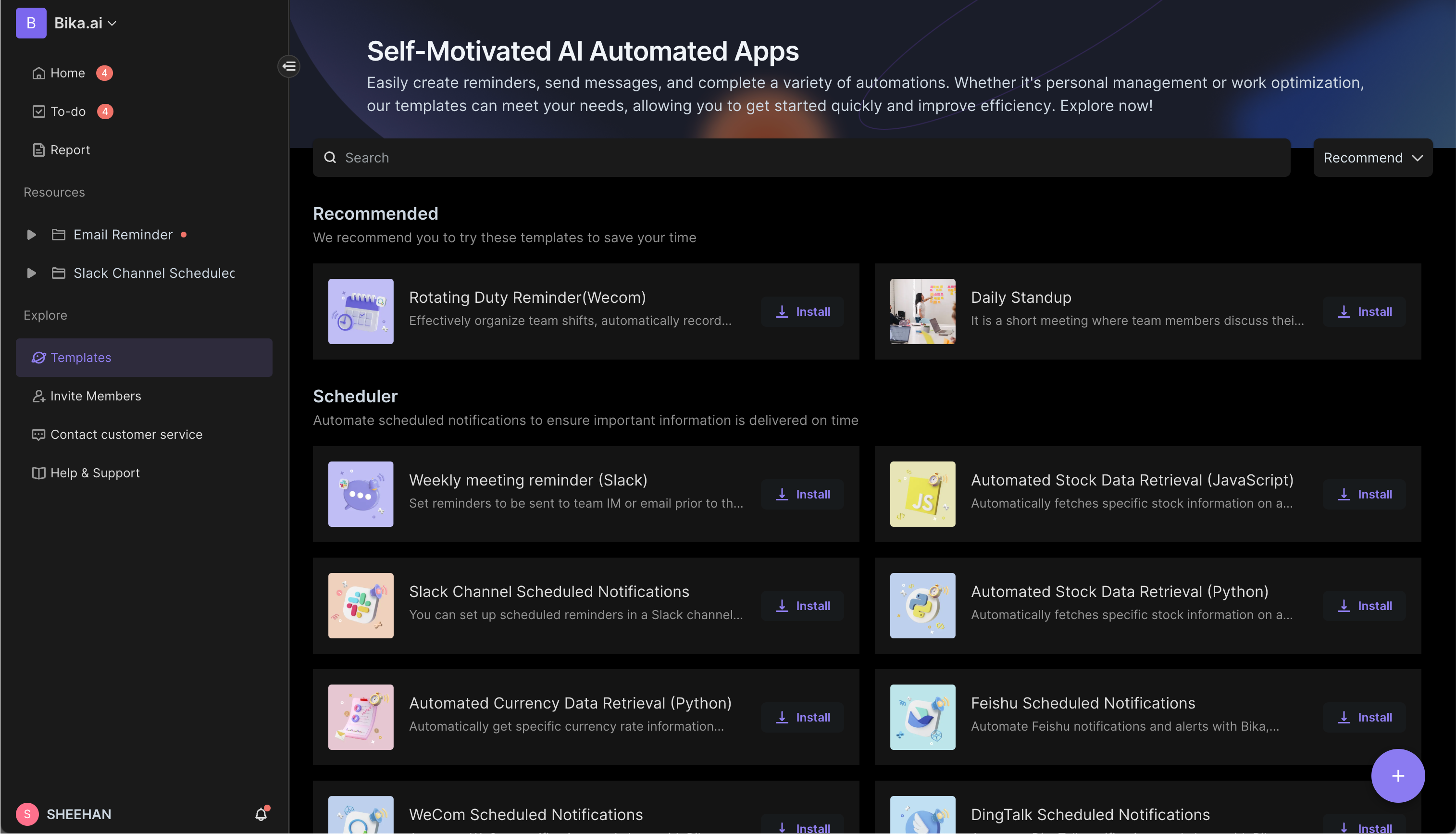
Conclusion: Smarter Work Management for PR Professionals
The evolution from basic AI calendars to proactive automation solutions like the PR Firm CRM template has been a game - changer for PR professionals. AI calendars and dedicated scheduling assistants have made time management more efficient, but the PR Firm CRM template takes it a step further by automating complex media - related workflows.
This template offers a centralized platform for managing contacts, media coverage, and client information, enabling PR teams to be more organized, proactive, and informed. We encourage PR professionals to explore Bika.ai for automating workflows beyond simple scheduling, unlocking new levels of productivity in the dynamic world of public relations.

Recommend Reading
- Outlook vs Gmail: Which Email Platform Reigns Supreme for Your Automated Workflow?
- Beyond ChatGPT: Choosing the Right AI Tool for Automated Birthday Email Celebration Automation - Bika.ai Compared
- Beyond ChatGPT: Choosing the Right AI Tool for Automated Birthday Email Celebration Automation - Bika.ai Compared
- Top RSS Reader Picks for 2025: Your Guide to Smarter Content Curation & Advanced Automation
- Automating AI Marketing Campaign Analysis: Bika.ai vs ChatGPT, Zapier, Make, and Airtable
Recommend AI Automation Templates






