
Overwhelmed Professionals? How AI Calendar and Digital Asset Management Tame Workflow Chaos
The Professional's Productivity Challenge & the Rise of the AI Calendar
For professionals, the daily grind often involves juggling multiple tasks, meetings, and projects. Traditional digital calendars, while useful for basic appointment scheduling, fall short when it comes to handling complex workflows. These professionals find themselves constantly switching between different tools, struggling to keep track of deadlines, and facing difficulties in coordinating with team members.
Enter the AI Calendar. This innovative concept brings the power of artificial intelligence to scheduling. An AI Calendar can analyze past scheduling patterns, predict future tasks, and even suggest optimal time slots for different activities. It aims to take the guesswork out of scheduling, allowing professionals to focus more on their actual work. For example, it can learn that a particular professional always spends an hour in the morning responding to emails and automatically block that time for email - related tasks.
Dedicated AI Scheduling Assistants Take Center Stage
As the demand for more intelligent scheduling grew, dedicated AI scheduling assistants emerged. Tools like Motion, Reclaim AI, and Scheduler AI have become popular among users searching for an "ai schedule maker" or the "best ai scheduling assistant".
These tools offer features such as automatic time blocking, which allocates specific time slots for different types of tasks based on their priority and estimated duration. They can also integrate with other productivity tools like email clients and project management software. For instance, Motion can sync with your Google Calendar and Outlook, pulling in existing appointments and then suggesting how to fit new tasks around them. Reclaim AI allows users to set rules for their schedule, like "I only work on client projects between 9 am - 5 pm" and then optimizes the schedule accordingly.
When users search for an "ai schedule maker", they are often looking for a tool that can simplify the process of creating a schedule. The best ai scheduling assistant, on the other hand, is expected to not only create schedules but also adapt to changing circumstances, such as last - minute meeting requests or task rescheduling.
Looking Beyond Scheduling: Where Schedulers Meet Their Limits
While dedicated AI scheduling assistants are great for managing time, they have limitations, especially when it comes to the automation of complex tasks or data workflows relevant to professionals. For example, they may not be able to handle the organization and sharing of digital assets, which is a crucial part of many professional workflows.
Scheduling tools focus primarily on time - related aspects. They can't manage the lifecycle of digital files, from creation to distribution. Professionals may still find themselves manually tracking digital assets, which can be time - consuming and error - prone. There's a need for a more comprehensive solution that goes beyond just scheduling tasks and managing time.
Proactive Automation in Action: The Bika.ai Digital Asset Management Template
Bika.ai offers a proactive automation concept that addresses the limitations of traditional scheduling tools. At the heart of this solution is the Digital Asset Management template.
Why Use the Digital Asset Management Template
This template provides a comprehensive framework for teams to efficiently manage and share digital files. For content creators, brand managers, and other professionals, it streamlines the organization and management of digital assets, significantly enhancing productivity. By maintaining clear visibility on file access and status, it ensures that everyone on the team knows who has access to which files and what their current status is. This is crucial for preventing data breaches and ensuring smooth workflow. Additionally, it facilitates collaboration among team members, enabling effective teamwork.
How the Template Works
The template includes a structured framework for organizing digital assets within your workspace. It allows teams to log all existing digital assets in the Digital Assets Table. Assets can be tracked and managed by brand, sub - brand, or product, providing a clear organizational structure. New asset requests can be easily recorded and tracked in the Requests Table. A collection form is available to automatically gather request data and add it to the Requests Table, reducing manual entry workload.
Steps to Use
- Install the Template: Begin by installing the Digital Asset Management Template in your workspace.
- Access the Digital Assets Table: Navigate to the Digital Assets Table to view existing digital assets. Click the plus button at the bottom to easily add new assets.
- Track Assets by Brand: Use the Brands/Subbrands section to categorize assets by brand or product, ensuring a clear organizational structure.
- Record Requests: Log all incoming requests in the Requests Table to ensure your team can promptly address new asset needs. With the collection form, you can easily gather new request data, which will automatically be added to the Requests Table. Check out the form in the Requests Table. Click "Open Form" to fill out the form and see how your request becomes a new record, or row, in the Requests Table.
- Customize as Needed: Feel free to modify the template to better fit your team's workflow. You can add, edit, or remove tables, fields, records, or views as required.
Main Features of This Template
- Centralized File Management: Keep all digital files organized in one place for easy access and tracking. For example, a graphic designer can quickly find the latest brand logo files when working on a new project.
- Safe Sharing: Permission settings and version controls ensure all stakeholders have secure access to necessary files. A brand manager can control who can view and edit marketing materials, maintaining brand integrity.
- Streamlined Workflows: Central management of digital assets makes it simple to reuse and share files with one click. A website developer can easily share updated design assets with the development team.
- Automatic Data Collection: Use the collection form to automatically add request data to the Requests Table, reducing manual entry workload. An event manager can quickly gather requests for promotional assets from the marketing team.
For professionals, this template is a game - changer. It proactively automates digital asset - related workflows, saving time and reducing errors.
Try the Digital Asset Management Template
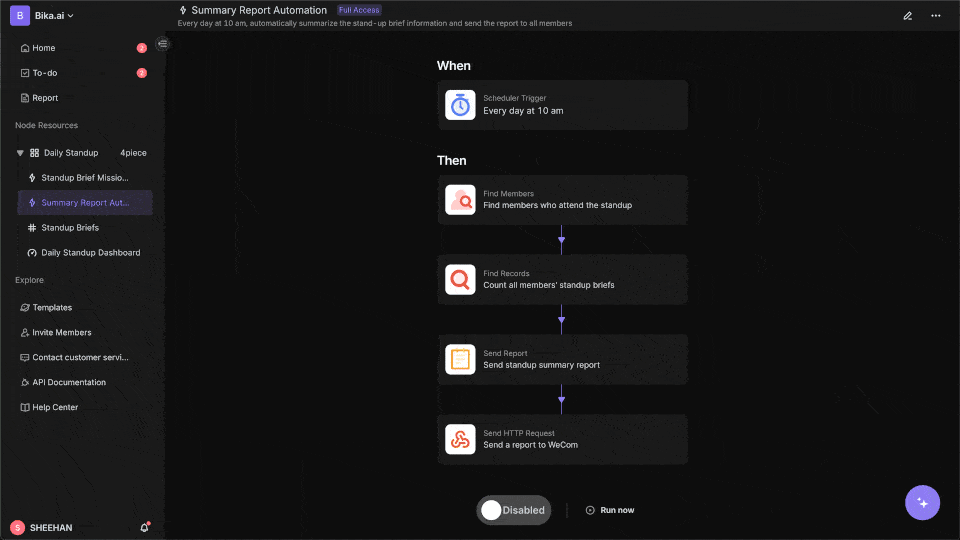
Building Your Intelligent Productivity Stack
For professionals, choosing the right tools depends on their specific needs. A dedicated scheduler is sufficient when the focus is mainly on time management, such as for a sales manager who has a lot of client meetings to schedule. However, when digital asset management becomes a significant part of the workflow, like for a content creator or a brand manager, the Digital Asset Management template (or similar proactive automation tools) is essential.
These tools can work together. For example, a project manager can use an AI scheduling assistant to plan the overall project timeline, while the Digital Asset Management template can be used to manage all the digital assets related to the project, such as design files, reports, and presentations. By integrating these tools, professionals can create a more comprehensive and efficient productivity stack.
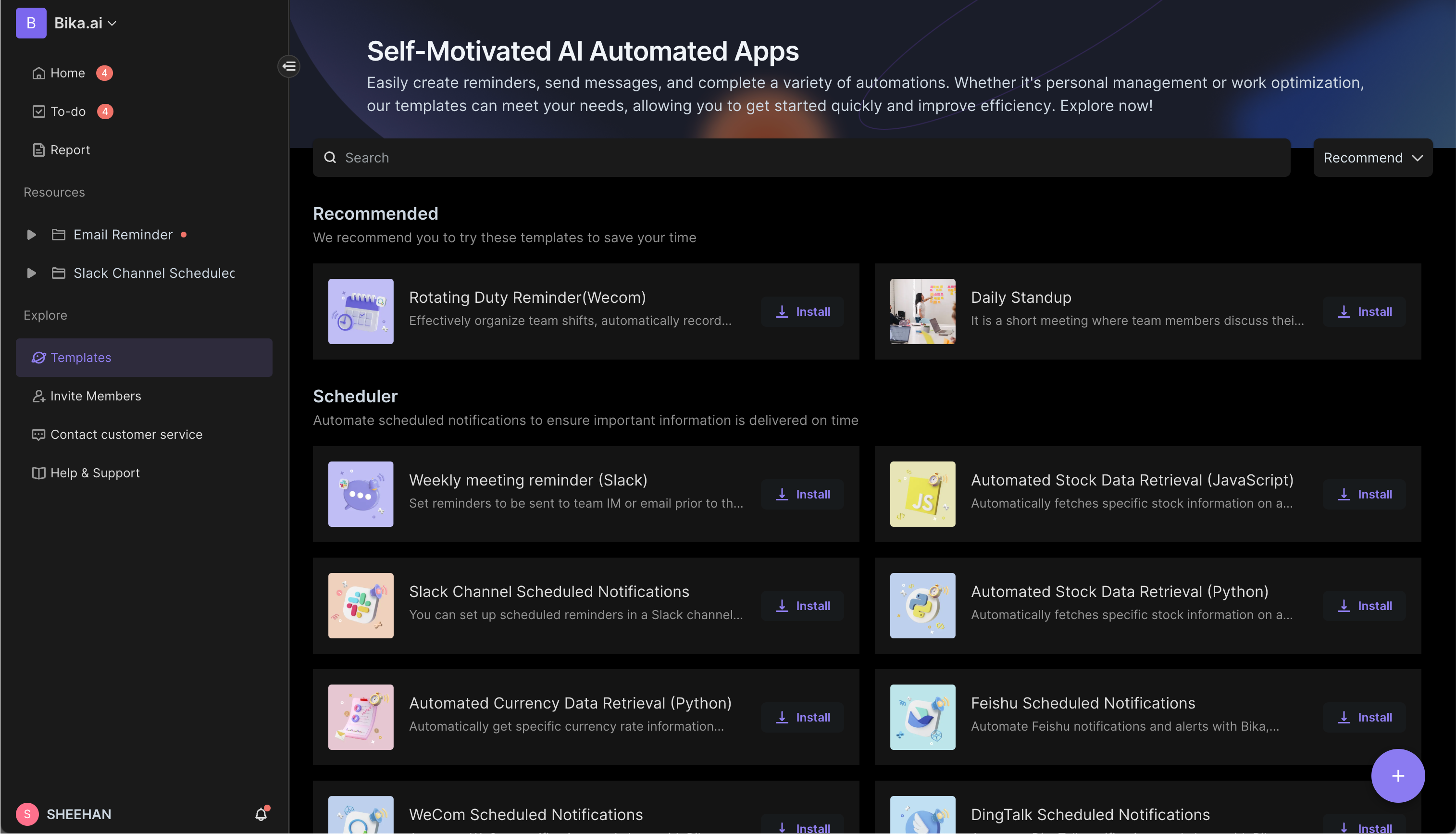
Conclusion: Smarter Work Management for Professionals
The evolution from AI calendars to proactive solutions like Bika.ai's Digital Asset Management template represents a significant step forward in work management for professionals. AI calendars and scheduling assistants have made time management more intelligent, but the Digital Asset Management template takes it a step further by automating complex digital asset - related workflows.
This template offers a unique value proposition for professionals, enabling them to streamline their digital asset management, enhance collaboration, and improve overall productivity. We encourage professionals to explore Bika.ai for automating workflows beyond simple scheduling, unlocking new levels of efficiency in their work.

Recommend Reading
- Automating Project Management with the Best Email Client for Mac: The Bika.ai Project Tracker Template
- Choosing the Right AI Content Detector: A 2025 Comparison of Top Tools
- Outlook Email vs Gmail: Which is Best for Your Automated Workflow?
- Outlook vs Gmail: Which Email Platform Reigns Supreme for Your Automated Workflow?
- Unleash Email Efficiency: The Best Email Client for Mac Meets Auto Send Pay Slips Automation
Recommend AI Automation Templates





