
Outlook vs Gmail: Which Email Platform Reigns Supreme for Your Automated Workflow?
The Great Email Divide: Outlook vs. Gmail Introduction
In today's digital age, email remains the cornerstone of communication, both in our personal and professional lives. With countless emails flooding our inboxes daily, choosing the right email platform can significantly impact our productivity and overall digital experience. Two titans in the email service realm, Microsoft Outlook and Gmail, have long been vying for users' attention. The decision between Outlook and Gmail often feels like a high - stakes showdown, a classic "outlook vs gmail" conundrum that many of us face.
Microsoft Outlook, part of the Microsoft 365 suite, has a long - standing reputation for its robust features tailored towards business and enterprise use. On the other hand, Gmail, a product of Google, has gained popularity for its user - friendly interface, integration with other Google services, and innovative features. As we embark on this in - depth comparison, we'll explore the nuances of each platform, helping you decide whether "gmail or outlook" is the better fit for your needs.
:::: key-takeaways ::::
- Outlook is deeply integrated with Microsoft 365, making it a great choice for enterprise users and those heavily invested in the Microsoft ecosystem.
- Gmail offers seamless integration with Google Workspace and has a user - friendly interface, appealing to cloud - first users and small businesses.
- Both platforms have unique features in areas like organization, search, and advanced email functionality, which we'll explore in detail.
- Automating email - related tasks can supercharge productivity, regardless of whether you choose Outlook or Gmail. ::::
Feature Face-Off: What Each Platform Offers
User Interface & Experience
Outlook's Strengths & Features
Outlook has a design philosophy that leans towards a more traditional, desktop - centric approach. Its interface is well - structured, with a familiar layout for those accustomed to Microsoft Office applications. The ribbon - style menu at the top provides quick access to various functions such as sending emails, formatting text, and managing folders. For desktop users, especially those in corporate environments, Outlook's desktop application offers a seamless experience. It allows for easy customization of the interface, with options to rearrange panes and adjust the view according to personal preferences.

Gmail's Strengths & Features
Gmail, on the other hand, has a more minimalist and modern design. It is optimized for web - based use, with a clean and uncluttered interface. Gmail's focus on simplicity makes it highly accessible, even for novice users. The use of whitespace and clear labeling of functions contribute to its user - friendly nature. Additionally, Gmail's mobile app is also well - regarded, offering a consistent experience across devices. It adapts well to different screen sizes, making it convenient for users on - the - go.

Organization & Search
Outlook's Strengths & Features
Outlook relies heavily on the traditional folder system for organization. Users can create multiple folders to categorize emails, which is a familiar and straightforward method for those used to file - based organization. The search function in Outlook is quite powerful, allowing users to search by sender, subject, date, and even specific keywords within the email body. It also offers advanced search options, such as searching within attachments or using boolean operators for more precise queries.
Gmail's Strengths & Features
Gmail, instead of folders, uses labels to organize emails. Labels are more flexible as an email can be assigned multiple labels, providing a more nuanced way of categorization. Gmail's search capabilities are renowned, powered by Google's search technology. It can quickly sift through vast amounts of emails, and the search results are often highly relevant. Gmail also has smart categorization features like the Promotions, Social, and Primary tabs, which automatically sort incoming emails, helping users focus on the most important messages.
Integrations & Ecosystem
Outlook's Strengths & Features
Outlook is tightly integrated with the Microsoft 365 ecosystem. This means seamless integration with applications like Word, Excel, PowerPoint, and OneNote. For example, you can easily attach a Word document you're working on directly from within Outlook. It also has a built - in calendar and contacts feature that syncs across all Microsoft 365 applications. Additionally, Outlook can be integrated with Microsoft Teams, facilitating communication and collaboration within an enterprise setting.
Gmail's Strengths & Features
Gmail is part of Google Workspace, integrating smoothly with Google Docs, Sheets, Slides, and Drive. This integration allows for easy sharing of documents directly from Gmail. The Google Calendar integration is also seamless, enabling users to schedule events, set reminders, and share calendars with others. Google Contacts can be managed directly from Gmail, and the platform also has integrations with various third - party applications through Google Cloud Platform.
Advanced Features
Outlook's Strengths & Features
Outlook offers features like email scheduling, allowing users to send emails at a specific time in the future. It also has a robust template feature, which is useful for sending recurring emails. Read receipts are available, giving senders confirmation that the recipient has opened the email. In terms of security, Outlook provides features like encryption and phishing protection. It also has some AI - powered features, such as Focused Inbox, which tries to separate important emails from less important ones.
Gmail's Strengths & Features
Gmail also has email scheduling, enabling users to plan their email sends. Smart Reply is a notable AI - powered feature that suggests quick responses to incoming emails, saving time. Gmail offers read receipts as well, although they are not as comprehensive as Outlook's in some cases. Security is a top priority for Gmail, with features like two - factor authentication and encryption. It also has a feature called Canned Responses, similar to Outlook's templates, for sending pre - written emails.
Who Wins? Ideal Use Cases for Each
When it comes to the "gmail versus outlook" decision, it ultimately depends on your specific needs.
Ideal Use Cases for Outlook
Outlook is the go - to choice for enterprises and organizations that are already invested in the Microsoft 365 ecosystem. If you rely heavily on Microsoft Office applications like Word, Excel, and PowerPoint, and need seamless integration between your email, documents, and other productivity tools, Outlook is a clear winner. Desktop - centric users who prefer a traditional folder - based organization system and those who require advanced security features tailored for corporate use will also find Outlook to be a suitable option.

Ideal Use Cases for Gmail
Gmail is perfect for cloud - first users who are already using Google Workspace applications like Google Docs and Sheets. Small businesses and startups that value simplicity, a user - friendly interface, and cost - effective solutions often opt for Gmail. If you rely on Google's search capabilities for email organization and appreciate features like Smart Reply, Gmail is likely the better choice. Additionally, users who are constantly on - the - go and need a consistent experience across mobile and web devices will find Gmail's mobile - friendly design appealing.
Beyond the Inbox: Supercharging Your Email Workflow with Automation
While choosing the right email client is crucial, the real power lies in automating email - related tasks. Whether you're using Outlook or Gmail, integrating your email with your daily workflows can significantly boost productivity.
Automated email reminders can ensure that you never miss an important follow - up or deadline. For example, you can set up a reminder to follow up with a client a week after sending a proposal. Intelligent email information consolidation allows you to extract key information from emails and transfer it to other tools such as CRMs or task managers. This means that instead of manually copying and pasting information, the process is automated, saving you time and reducing the risk of errors.
Bika.ai is a platform that enables this next level of email productivity. It connects your email service, be it Outlook or Gmail, to various automations, allowing you to create custom workflows that fit your specific needs.
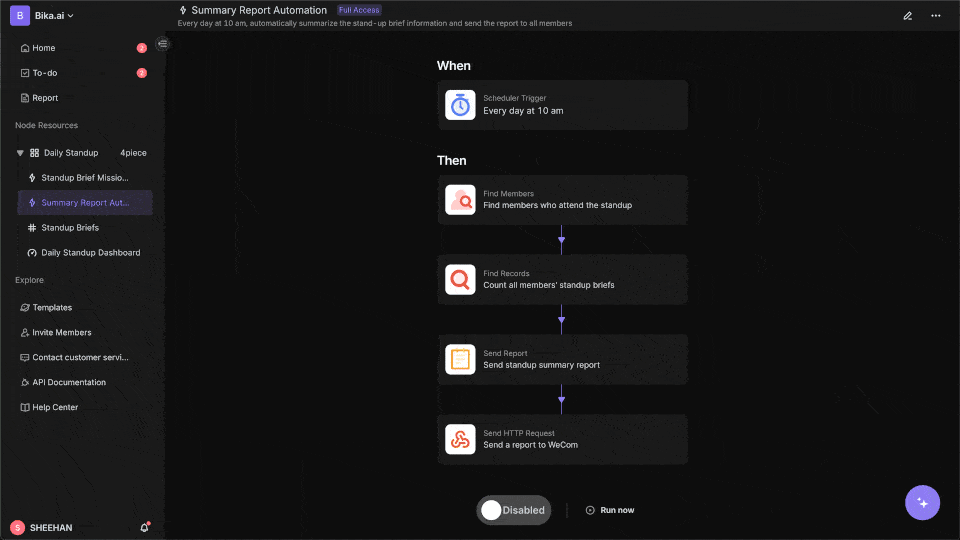
Automating Your Workflow: The Bika.ai Course Scheduling Template in Action
The [Course Scheduling Template](https://bika.ai/en/template/course-scheduling) on Bika.ai is a prime example of how automation can simplify complex tasks. Scheduling classes is often a complex and time - consuming process, but this template centralizes all the necessary information, including courses, rooms, and classes, into one intuitive system.
How the Template Works
The template consists of three interconnected databases: All Courses, All Rooms, and All Classes. The All Courses database holds details such as course name, description, code, credit rating, section, days of the week (DOTW), professors, offered semesters, and links to all classes. The All Rooms database provides information about the rooms, including the building, room number, capacity, and links to the classes. The All Classes database manages the class schedule, including the description, start time, end time, links to the courses and rooms, code, section, and DOTW.
How to Use
- Access the template and navigate to the
All Coursesdatabase to add or manage course details. - Similarly, use the
All Roomsdatabase to handle room information. - In the
All Classesdatabase, you can set up the class schedule by linking the relevant courses and rooms, and specifying the start and end times.
Who Should Use This Template
This template is ideal for educational institutions, training centers, or any organization that needs to manage the scheduling of classes. Administrators, schedulers, and educators can use it to streamline the scheduling process and ensure efficient resource allocation.
Key Features of This Template
- Centralized information: All relevant scheduling details are in one place, making it easy to manage.
- Intuitive design: The template is easy to navigate and use, even for those not familiar with complex scheduling systems.
- Efficient management: It helps in optimizing the use of resources such as courses, rooms, and classes.
For example, when scheduling classes, you can set up email reminders for students and professors about upcoming classes. If there are any changes in the course schedule, the system can automatically send out updated information to all relevant parties. This not only simplifies the "scheduling class" and "arranging timetable" processes but also enhances the overall "managing courses", "booking rooms", "organizing classes", and "planning courses" workflows. Whether you're using Outlook or Gmail, integrating this template into your email - based workflow can make either platform more powerful.
Try the Course Scheduling Template
Conclusion: Your Ultimate Email & Automation Setup
In conclusion, the optimal email setup involves choosing the right email client, whether it's Outlook or Gmail, and then enhancing it with smart automation. Bika.ai plays a crucial role in this process, transforming your email management from a mundane task into a productivity - driven engine.
Regardless of whether you're a business professional, a student, or an educator, exploring Bika.ai for automating workflows can support your personal and professional development. So, take the plunge and start creating an email and automation setup that works best for you.

FAQ
Q: Which platform is better for security, Outlook or Gmail? A: Both Outlook and Gmail offer robust security features. Outlook provides features like encryption and phishing protection tailored for corporate use. Gmail also offers two - factor authentication and encryption. The better choice depends on specific security requirements, but for most users, both platforms are secure enough.
Q: Can I use the Bika.ai Course Scheduling template with both Outlook and Gmail? A: Yes, Bika.ai connects your email service, whether it's Outlook or Gmail, to various automations. The Course Scheduling template can be integrated into your email - based workflow regardless of which email platform you use.
Q: What is the main difference between Outlook's folders and Gmail's labels? A: Outlook's folders follow a traditional file - based organization system where an email can be placed in one folder. Gmail's labels are more flexible as an email can be assigned multiple labels, allowing for a more nuanced categorization of emails.

Recommend Reading
- Outlook Email vs. Gmail: Which is Your Email & Automation Champ?
- Outlook vs Gmail: Which Email Platform Reigns Supreme for Your Automated Workflow?
- Unleashing the Power of Agent Swarm: Building Your AI Dream Team for Unprecedented Solutions
- Unleash Collective Intelligence: How Agent Swarm & Bika.ai are Revolutionizing AI Automation
- Automating Customer Relationships: Unveiling the Best Email Client for Mac and the Power of Bika.ai's A Simple & Powerful CRM
Recommend AI Automation Templates





