
Top RSS Reader Picks for 2025: Your Guide to Smarter Content Curation & Advanced Automation
The Essential RSS Reader: Why You Need One in 2025
In 2025, the digital landscape is inundated with an overwhelming amount of information. From social media updates to news articles and blog posts, it's easy to feel buried under a mountain of content. This is where RSS (Really Simple Syndication) feeds and their corresponding readers come to the rescue.
An RSS feed is a standardized format that allows websites to publish summaries or full-text versions of their content in a machine-readable way. An RSS reader, then, is the tool that aggregates these feeds, presenting you with a unified view of all your subscribed content sources.
The benefits of using an RSS reader are numerous. Firstly, it centralizes all your updates in one place. Instead of visiting multiple websites individually, you can access all the latest news, blog posts, and other content from your favorite sources within a single application. This not only saves time but also provides a more organized way to consume information.
Secondly, RSS readers are free from algorithmic bias. Social media platforms often use complex algorithms to determine what content you see, which can sometimes lead to a filtered and skewed view of the world. With an RSS reader, you decide exactly what sources you want to follow, ensuring that you get an unbiased stream of information.
Finally, privacy is a significant advantage. RSS readers generally don't track your behavior as extensively as some other platforms. You can focus on consuming the content you care about without worrying about your data being used for targeted advertising or other invasive purposes. When looking for the best RSS reader, you'll want to consider these benefits and how well each option meets your specific needs.
:::: key-takeaways ::::
- RSS readers centralize information from multiple sources, saving time and providing an organized way to consume content.
- They are free from algorithmic bias, allowing you to have an unbiased view of the content you choose to follow.
- RSS readers offer better privacy compared to some other platforms, as they typically don't track your behavior as intensively. ::::
Our Picks for the Best RSS Reader Apps
In this section, we've curated a list of the top RSS reader applications available in 2025. These are the best RSS reader options that stand out in terms of features, usability, and overall value.
Feedly
Feedly is a popular RSS reader known for its clean and intuitive interface. It's designed for users who want a simple yet powerful way to manage their content subscriptions. Feedly's core philosophy is to make it easy for users to discover, organize, and consume content from a wide range of sources.
Unique features of Feedly include its smart categorization system. It can automatically group articles based on topics, making it easier for you to find relevant content. Feedly also offers a mobile app that syncs seamlessly with its web version, allowing you to stay updated on the go. Another pro is its integration with various other tools, such as Pocket for saving articles to read later.
However, one potential con is that some of the more advanced features, like in - depth analytics, are only available in the paid version.
 Feedly
Feedly
NewsBlur
NewsBlur is a great option for those who value community - driven content discovery. It has a strong focus on user - generated content curation. NewsBlur allows you to follow not only your favorite websites but also other users' curated feeds, giving you access to a wider range of content.
One of its unique features is the ability to adjust the font, layout, and colors to suit your reading preferences. This makes for a highly customizable reading experience. NewsBlur also offers excellent performance, even when dealing with a large number of feeds.
On the downside, the interface may seem a bit cluttered to some new users, especially those who prefer a more minimalist design.
 NewsBlur
NewsBlur
Inoreader
Inoreader is a feature - rich RSS reader that caters to power users. It offers a comprehensive set of tools for managing, filtering, and analyzing your feeds. Inoreader's philosophy is to provide users with as much control as possible over their information flow.
Unique features include advanced article filtering options. You can set up rules to automatically categorize, tag, or even mark articles as read based on specific criteria. Inoreader also has a powerful search function, making it easy to find specific articles within your vast collection of feeds.
The main con is that the abundance of features can be overwhelming for casual users who are just looking for a basic RSS reading experience.
 Inoreader
Inoreader
Choosing Your Best RSS Reader: Factors to Consider
Selecting the ideal RSS reader for your needs requires careful consideration of several factors.
Cost: Many RSS readers offer a free version with basic functionality, while premium versions come with additional features. If you're on a tight budget, a free RSS reader might be sufficient. However, if you need advanced features like in - depth analytics, custom branding, or more storage, you may need to opt for a paid plan.
Platform availability: Consider where you'll be using the RSS reader. If you're constantly on the move, a mobile - friendly RSS reader with a well - designed app is essential. On the other hand, if you primarily use a desktop computer, you might prioritize a web - based or desktop - specific application. Some of the best RSS readers offer cross - platform support, ensuring a seamless experience across all your devices.
Integration with other tools: If you already use other productivity tools, such as note - taking apps, task managers, or social media platforms, look for an RSS reader that can integrate with them. For example, an RSS reader that can send articles directly to your Evernote account for later reference can greatly enhance your workflow.
Advanced features: Think about what advanced features you might need. Article filtering can help you sort through the noise and focus on the most relevant content. Read - later integration is useful for saving articles to read at a more convenient time. A powerful search function can also be a game - changer, especially if you have a large number of feeds.
User interface preference: The user interface is crucial as it affects your overall experience. Some users prefer a minimalist, clean interface, while others may like a more feature - rich and customizable layout. Try out different RSS readers to see which interface feels most comfortable and intuitive for you. By considering these factors, you can find the best RSS reader that suits your lifestyle and information consumption needs.
Elevating RSS: Information Consolidation and Content Utilization with Automation
So far, we've focused on choosing the best RSS reader to help you consume information more efficiently. However, the real power of RSS can be amplified when combined with automation.
While RSS readers are great for aggregating and reading content, automation takes things to the next level. Automated information consolidation means that instead of just reading an article, you can have it automatically sent to other relevant applications. For example, you could send industry - related news articles directly to your CRM system, where they can be used to inform sales strategies. Or, you could send interesting blog posts to your note - taking app for future reference.
Proactive content utilization involves taking action based on the content in your RSS feeds. You could set up rules to trigger actions when certain keywords appear in articles. For instance, if an article mentions a competitor's new product launch, you could automatically generate a task in your project management tool to analyze the impact on your business. You could also use AI - powered features to auto - summarize articles, saving you time when skimming through large volumes of content.
Bika.ai is a powerful platform that enables you to integrate your RSS reader feeds with your broader digital workflow. It provides the tools and infrastructure to create these automated processes, turning passive reading into actionable intelligence.
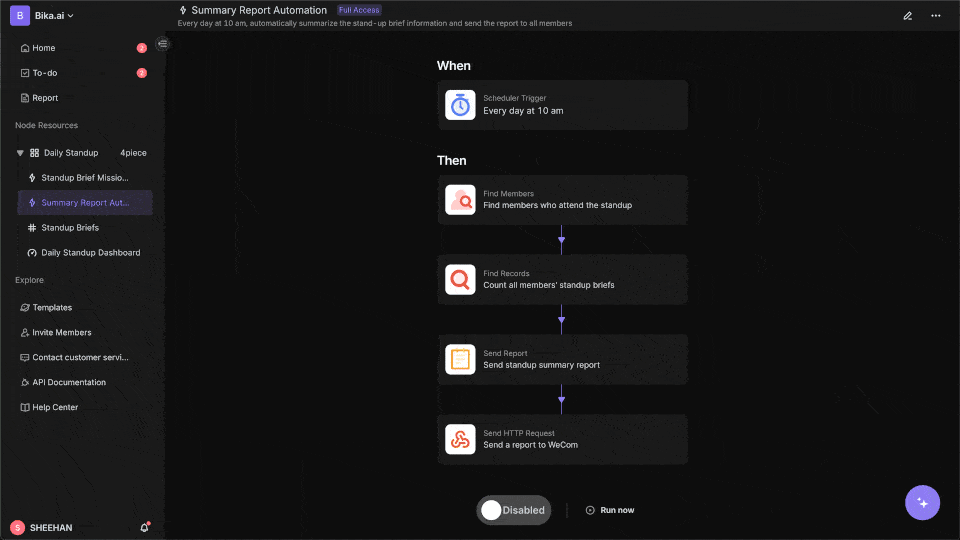
Automating Your Workflow: The Bika.ai Project Management Template for ``
The Bika.ai Project Management template is a prime example of how RSS - driven automation can enhance your productivity. This template is designed for project managers, team leads, and anyone involved in project planning, tracking, and management.
💡 Why you should use Project Management Template
Managing complex projects across multiple teams and departments can be a daunting task. This template simplifies the process by offering a comprehensive solution for project management, including task management and collaboration. It ensures that your team is well - informed about task details, clarifying what needs to be done, when, and how. Additionally, it allows for the consolidation of tasks in one place, facilitating more effective collaboration among team members.
👉 How the template works
The template consists of two databases: 'Task' and 'Project'. The 'Task' database includes fields such as task name, status, lead, start date, end date, planned workday, project link, project status, and an evaluation formula. The 'Project' database contains details about the project, including project name, project manager, project phase, start date, end date, categories, associated tasks, and the total number of tasks. A dashboard with various charts provides a visual overview of the project status and categorization.
🎯 How to use
- Begin by adding tasks to the 'Task' database, filling in details like task name, status, lead, start date, end date, and planned workday. Link these tasks to the relevant projects.
- Enter project information into the 'Project' database, including project name, project manager, project phase, start date, end date, and categories. Associate the appropriate tasks with each project.
- The dashboard offers visual insights into the project status and categorization, helping you monitor project progress.
👉 Who should use this template
Ideal for those involved in project management, whether it's a small - scale project or a large, complex one.
⭐ Key Features of This Template
- Effective Task Management: Displays the due date, different views, files, team comments, calendar, and assignees of tasks.
- Enhanced Collaboration: Allows tasks to be consolidated in one place and assigned to different organizations, enabling team members to collaborate within the same document windows.
- Visual Dashboards: Presents a clear overview of project status and categorization through various charts.
For project management, this means automating tasks related to information consolidation and content utilization. For example, if an RSS feed contains news about industry trends relevant to your project, you could set up an automation to create a new task in the 'Task' database. This task could be to research the impact of the trend on your project. The visual dashboards in the template would then help you track the progress of this task and its relation to the overall project.
 Try the
Try the Project Management Template
Conclusion: Unlock Your Full Information Potential
In conclusion, using an RSS reader is an excellent way to stay updated in the information - saturated world of 2025. By centralizing your content sources, avoiding algorithmic bias, and enhancing privacy, RSS readers offer a unique value proposition. Finding the best RSS reader for your needs is the first step towards efficient information consumption.
However, the true power lies in how you leverage the information you gather. By integrating your RSS reader with automation tools like Bika.ai, you can move from passive reading to active information consolidation and content utilization. The Bika.ai Project Management template is a great example of how this can be achieved in a practical, real - world scenario.
Bika.ai empowers you to make the most of your RSS - sourced information, turning it into actionable insights for your personal and professional life. We encourage you to explore Bika.ai and start automating your workflows to unlock your full information potential.

FAQ
Q: What is the main advantage of using an RSS reader over social media for news consumption? A: RSS readers centralize updates from multiple sources without algorithmic bias. Social media algorithms often filter and skew the content you see, while RSS readers let you choose exactly what sources to follow, providing an unbiased stream of information.
Q: Can I use the Bika.ai Project Management template for personal projects as well as professional ones?
A: Yes, the Bika.ai Project Management template is suitable for both personal and professional projects. Whether you're planning a small home improvement project or managing a large - scale business initiative, the template can help you stay organized and on top of your tasks.
Q: How do I start using an RSS reader if I'm new to it? A: First, choose an RSS reader from our recommended list, such as Feedly, NewsBlur, or Inoreader. Sign up for an account, then start adding your favorite websites' RSS feeds. Most RSS readers have an easy - to - use interface for adding feeds. You can usually find the RSS feed link on a website's footer or by doing a quick search for "[website name] RSS feed". Once added, you can start organizing and reading your content.

Recommend Reading
- Beyond ChatGPT: Choosing the Right AI Tool for YouTube Publishing Process Automation - Bika.ai Compared
- Beyond ChatGPT: Choosing the Right AI Tool for Legal Case Tracking and Billing Automation - Bika.ai Compared
- Achieve Peak Email Efficiency for Training Developers: The Best Email Client for Mac & The Power of ADDIE Instructional Design Model
- Unleash Collective Intelligence: How Agent Swarm & Bika.ai are Revolutionizing AI Automation
- Beyond ChatGPT: Choosing the Right AI Tool for YouTube Publishing Process Automation - Bika.ai Compared
Recommend AI Automation Templates




